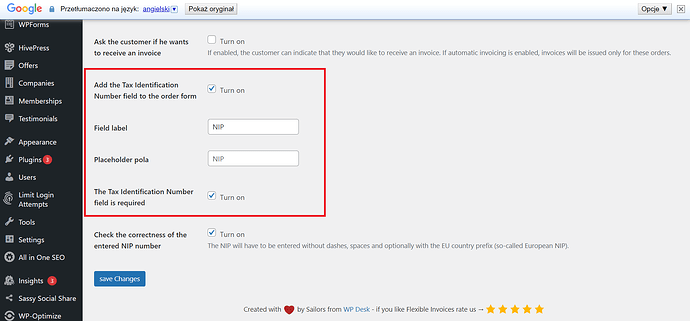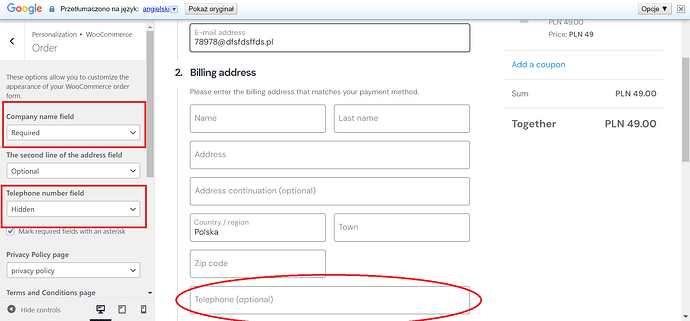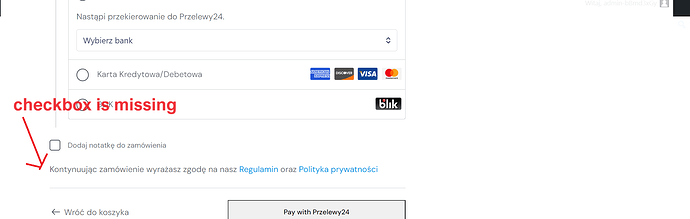Hello, I started using the paid JobHive theme and I have this problem. The payment form does not show company fields such as company name and NIP number, which in my country are mandatory to issue an invoice to the company. I have both fields enabled in Woocommerce settings as visible. It appears as if this theme hard-codes the fields on the order. How can I add these fields to my order and payment?
Hi,
Please note that we do not hardcode the fields in the checkout form, they remain 100% as they were originally. This may be due to an update on the part of WooCommerce, and if so, we plan to fix it by Monday. But please note that if you see the checkout form without errors, all fields should be displayed.
Thank you for the information. There is another problem with the order form. Next to the acceptance box for the Regulations and privacy policy, there is no checkbox visible to check the box that appears on the default Woocommerce form.
Hi,
Thanks for reporting this, the bug is confirmed and we’ll fix it as soon as possible.
Hello, can you provide at least an approximate estimate of when these problems will be fixed?
Hi,
We tentatively plan to release the update by the end of the week. As for the checkbox, we checked in more detail and it is an update from the WooCommerce side. They removed it and now payment is the confirmation of this text.
Hello,
is there anything known about fixing this error? I’m waiting impatiently for the news, because I haven’t been able to use the purchased theme for a month and a half, because due to the lack of company fields on the order, I would have to issue invoices manually, which is time-consuming.
Sorry for the confusion. Please make sure that you disabled HPOS in WooCommerce settings (in WooCommmerce/Settings/Advanced/Features by selecting Posts (legacy) there). If this issue persists, please send a temporary WP access link via email to support@hivepress.io and I’ll test this further Temporary Login Without Password – WordPress plugin | WordPress.org
Hi. Unfortunately, changing the Woocommerce settings according to your instructions did not solve the problem. I will soon send temporary access to WP via email
This topic was automatically closed 30 days after the last reply. New replies are no longer allowed.