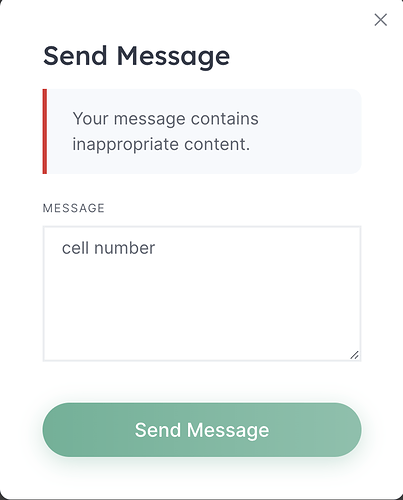Is there a way to modify the error message that is sent in chat/messaging when a blocked word is used? It currently flags for inappropriate content, but we’d like it to be a bit more transparent i.e. ‘please do not add external contact details to message’.
I have a code snippet that adds a description or placeholder to the message field if this would help you. You can write that there.
add_filter(
'hivepress/v1/forms/message_send',
function( $form ){
$form['fields']['text']['placeholder'] = 'Messages are moderated';
return $form;
}
);
You can substitute and put your own custom words where it says ‘messages are moderated’ in the code.
I also have one for the offers section if you want it.
I believe you can also change this error message either in the Hivepress/email section or by changing it with loco translate plugin
Thank you! This worked nicely as a placeholder, but I’m also wondering if there is a way to customize this error message
Yes you can change that by downloading the Loco translate plugin.
Then on your wordpress dashboard go to loco translate/plugin/hivepress messages. Then enter English as the language (unless your website is in another language then use that one). Then select the custom file. Look for “your message contains inappropriate content”, and just change it to whatever words you want like “please do not add external contact details to message”.
Use this below for reference:
If you need any help with it let me know.
This worked beautifully - thank you so much!
This topic was automatically closed 30 days after the last reply. New replies are no longer allowed.