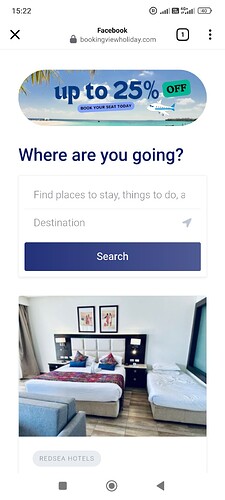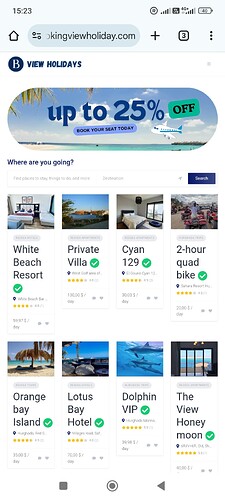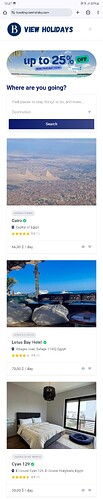Hello there
My website was responsive for mobile and was like the image down below, suddenly it’s shown like computer screen on the mobile , I need to fix it , any help and suggestions…?
It sounds like your website is displaying the desktop version on mobile devices instead of the responsive mobile layout. Here are some steps to troubleshoot and fix this issue:
-
Check Browser Settings:
Ensure the “Desktop Site” option in your browser is not accidentally enabled. If it is, uncheck it and reload the page. -
Clear Cache and Cookies:
Sometimes, cached files or cookies can cause display issues. Clear your browser cache and cookies and then reload your website. -
Third-Party Plugins:
Certain plugins might interfere with the responsiveness of your site. Disable plugins one by one to identify if any plugin is causing the issue.
This topic was automatically closed 30 days after the last reply. New replies are no longer allowed.