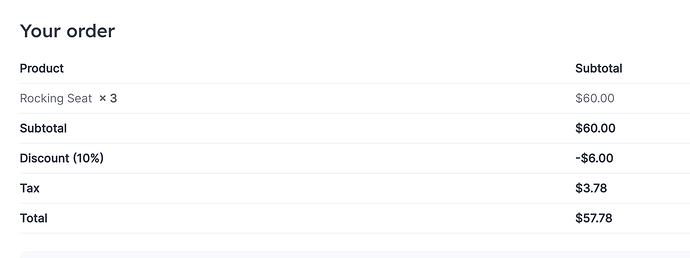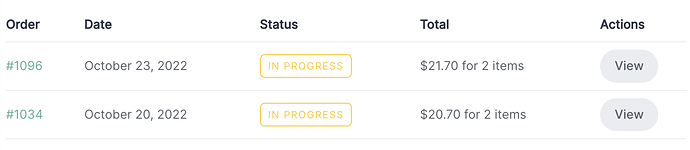Hello! Wondering if there is a way to customize the invoice that is sent to seller/buyer. Specifically, it currently reads “Quantity: 2” which makes it look like two items vs. 2 days. So either would like to change the heading to read “Days” or add “days” after the 2. Thank you!
Hi,
Customer-specific order emails are implemented by WooCommerce. It’s possible to customize them using their email customization tool, but I can’t say for sure if it allows customizing specific order table rows this way. We’ll try to improve integration with their emails, switching purchase terms to booking ones.
Great, will look into this.
Related, on the checkout page in RentalPress (not the invoice), it also only says “x #” which makes it look like it’s 3 items vs. 3 days. Is there a way to modify this?
Thanks!
This would also require customizations, HivePress basically uses quantity as days (or time slots for time-based bookings) to multiply the base listing price. Extras are used for the rest of the fees. We’ll try to make the booking/checkout experience as seamless as possible.
For future improvements, the ‘Placed Orders’ screen also is misleading as it says a total for ‘2 items’, but actually it should be 2 days (it’s only 1 item). Thanks!
Thanks, we’ll go through all the order-specific options to make sure that they use the booking-specific terms. We basically plan to make orders look like payment receipts linked to bookings.
Yup, that would be perfect.
For others reading this, I found an interim workaround to change the “Quantity” to “Days” within the invoice emails using Loco Translate. Select Loco Translate > Plugins > Woocommerce and create a translation file. Once opened, search for the word ‘Quantity’ then simply translate it to ‘Days’ ![]()
This topic was automatically closed 30 days after the last reply. New replies are no longer allowed.