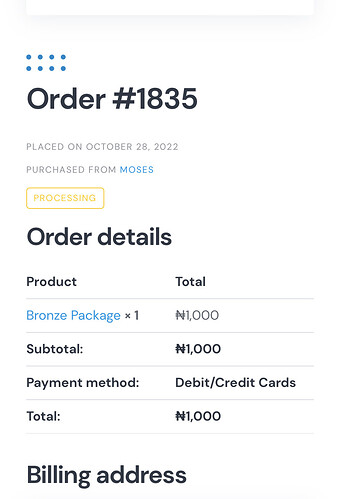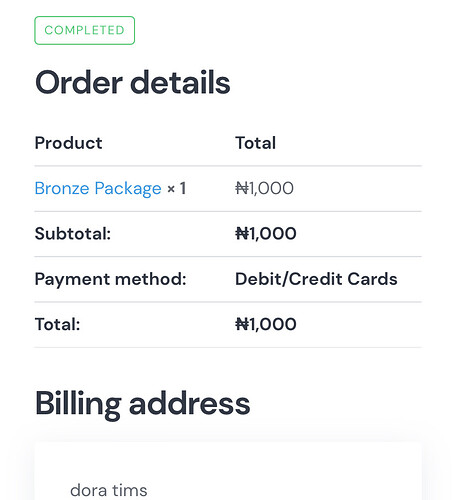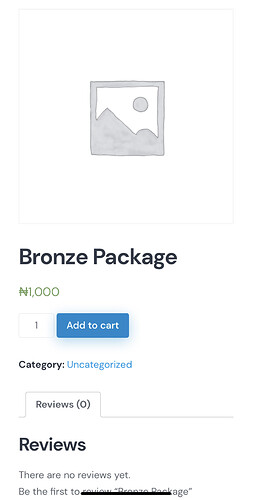Hi,
-
How do i remove the “Order Again” button from this page
Screenshot by Lightshot -
how do i make all the content fit in the requests block
Screenshot by Lightshot -
when i try to reset password. It changes but it doesn’t redirects to the login page so users can login. it redirects to the page Screenshot by Lightshot
-
No emails to vendors when they buy paid lisiting packages from the website. atleast emails like complete order is supposed to go to the users just like how it does when someone pays a vendor for a paticular task.
-
After creating an account it doesn’t redirect to the login page but rather it redirects to the home page and you have to login. at the point you’re not sure if your account was successfully created and all
-
When a vendor lists a service and a user wishes to buy the service. there’s no room to adjust the price of the vendor’s listing just incase the task the user is interested getting done will require other expenses and buying the listing directly wont cover that.
-
I created a paid listing packages for vendors to list their products. After buying one of the paid packages to list a service, I check the placed order in the vendor’s dashboard and show its processing even after the payment has been successful and the listing is already functional with the paid listing package attributes. Can it just completed automatically since the payment was successful because it’s a transaction between the vendor and the website not a user and also why is it showing purchased from the name of the site admin instead of the website name. See picture below