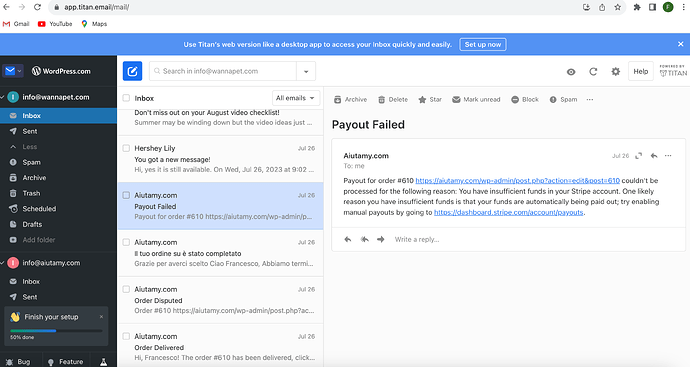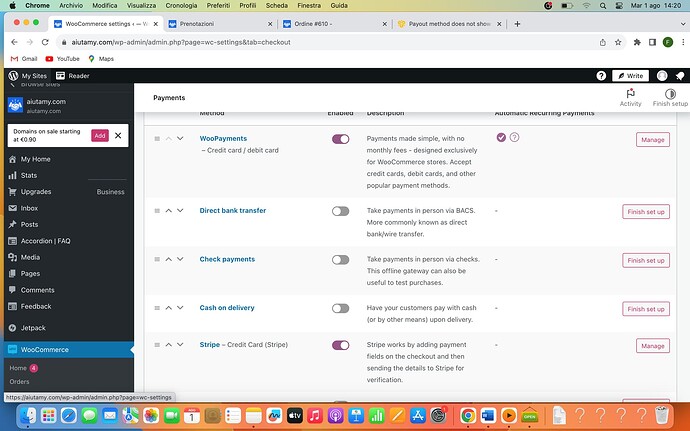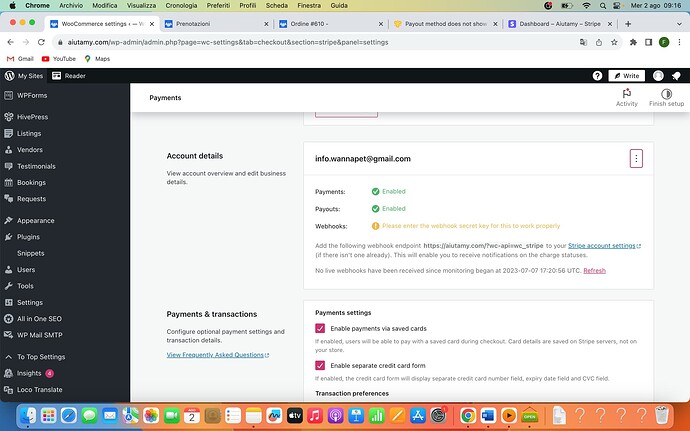Please let me know if you created this new account via this link Sign Up and Create a Stripe Account | Stripe Yes, it seems to be the Standard account now (instead of a connected WooCommerce account), please also try to switch to the Connect tab on the screenshot (in the top menu after Reports), there should be the Stripe Connect dashboard (or the onboarding process if it’s not completed yet) with its own API key.
Hi, I believe that I successfully created a Stripe Connect account by doing what you told me! I will test a single payment and see what happens
Ok so I managed to create the seller account now but when I paid 5 dollars to the seller, and I logged in to the seller account, I received this email:
Do you know where the problem might be?
Please let me know what you mean by paying 5 dollars to the seller, purchasing one of the seller’s listing on your site? The payout is triggered via API when the order is marked as Completed, and if you also accept payments via Stripe (by setting up the Stripe Payment Gateway for WooCommerce) then the payout (transfer from your Stripe Connect account to the linked seller’s Express account) should succeed.
Hi,
By paying 5 dollars to the seller I meant purchasing a service on the experthive site listed with a price of 5 dollars. The order is completed, and I have stripe connect but I don’t know why I received the email I showed you before multiple times.
What can I do? I do not think that I have done anything wrong during the process…
Please make sure that you have the latest Marketplace version (1.3.8) and that you use Stripe gateway to accept payments in WooCommerce/Settings/Payments. Then Stripe should successfully make a payout when you mark order as completed because the initial payment is on the way and Stripe will not have to wait for it.
Where can I see the marketplace version?
when I open WooCommerce/Settings/Payments I see this in terms of Stripe:
Is this what I am supposed to see?
Please disable WooPayments gateway altogether and make sure that your Stripe account is not linked to it. Make sure that you use the Stripe gateway (at the bottom on your screenshot) to test payments. If it’s the same Stripe account that you set up for Stripe Connect then the checkout payment should land on your Stripe Connect balance and there will be no “insufficient funds” error when triggering an automatic payout.
I noticed that when I click on WooCommerce/Settings/Payments/Stripe, the linked account is not the Connect one but the previously linked Express account.
I will try to change that to the new connect account (the one with the API key) that is not linked to WooCommerce, and see what happens
But first, what do you mean by: “make sure that your Stripe account is not linked to WooPayment Gateway”?
I think this is what I should do now:
The email address you find here on WooCommerce/Settings/Payments/Stripe is the email address associated to the previously linked Express account.
What I think I should do is change that email address to the new one associated with my Connect account (which is not linked with WooCommerce right now). Do you believe that might solve the issue?
All the issues above occurred because WooCommerce Payments gateway was set up. WooCommerce Payments is a marketplace itself, it’s a payment platform owned by WooCommerce and they use Stripe Connect so they create an Express account for you, which you can’t use to run a marketplace (since WooCommerce Payments also acts as a marketplace in Stripe). Please disable and remove WooCommerce Payments gateway and use a regular Stripe payment gateway for WooCommerce, make sure that you link it with your Stripe Connect account (not the Express one WooCommerce Payments created for you). Then everything should be linked correctly.
I currently have 2 plugins, one is called WooCommerce Payments , and the other one is WooCommerce Stripe Gateway. Among the two, which one should I disable?
Please disable and remove WooCommerce Payments gateway.
I have a plugin called WooCommerce Payments, Not WooCommerce Payment Gateway. Is it the same thing?
I am sorry for the confusion
please let me know
Sorry for the delay. By gateway I just meant the payment method, as you can see you have a few methods set up and all the issues described here occur because WooCommerce Payments was initially installed, it’s not suitable for marketplaces. You need to use the Stripe for WooCommerce method instead and make sure that you don’t use the express account you set up for WooCommerce Payments previously.
So basically I should just deactivate Woocommerce Payments and then the problem is solved?
Please check the suggestions above. You need to use the Stripe for WooCommerce method instead of WooCommerce Payments (WooPayments) and make sure that you don’t use the express account you set up for WooCommerce Payments previously.
I highly recommend hiring someone for assistance, while we provide software with a specific set of features and guarantee them by fixing bugs and providing general guidance, unfortunately we can’t create and set up a website for you (e.g. set up payments and other website-specific details), this is beyond the fixed-price license support scope and it’s something freelance developers do. For example, you can check the WordPress category on Fiverr https://fwd.cx/hLhc73mQCD9R
Hope this helps
By Stripe for WooCommerce method you mean WooCommerce Stripe Gateway? Is it the same thing?
Yes, it’s this one Stripe - WooCommerce Also on WordPress repository WooCommerce Stripe Payment Gateway – WordPress plugin | WordPress.org