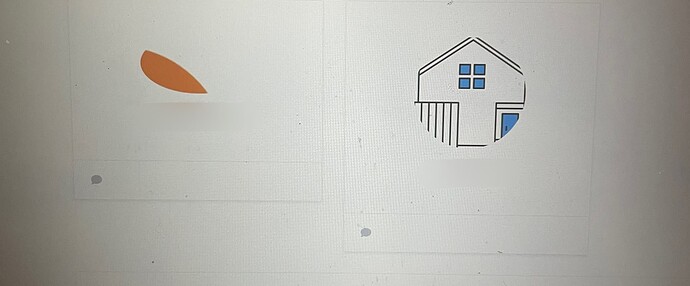When a vendor uploads a small sized profile image, it appears small like this on the vendor page.
Is there a solution to this? Thank you.
Hi,
The minimum size of the image to be uploaded for this block is 400x400, if you do not change the settings, the images will not be resized.
Also, you can adjust the size of this image yourself in WP Dashboard > Settings > Media > Square size (small), but please note that you may require additional customizations in the future.
1 Like
Thank you! Reference.
This topic was automatically closed 30 days after the last reply. New replies are no longer allowed.