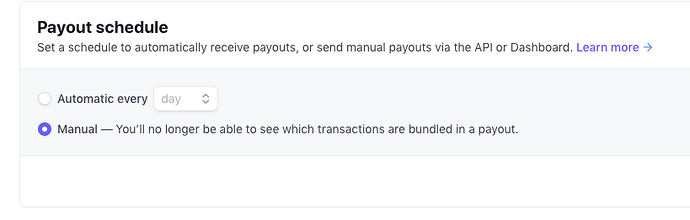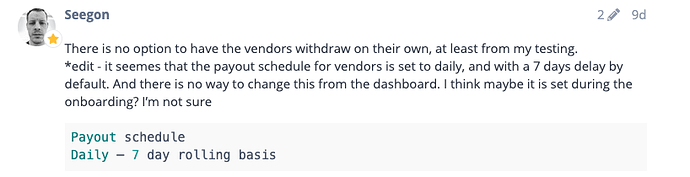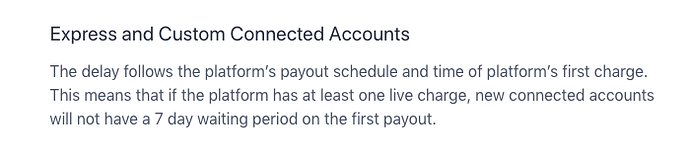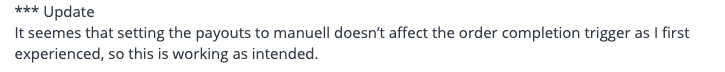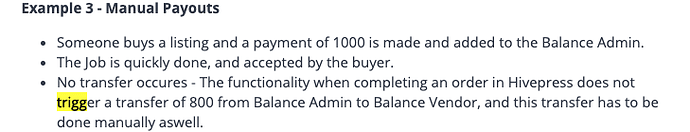Hi @Seegon I have just started testing payments on my multivendor marketplace. To answer your concern, here is what I found on stripe.com (See screenshot). I don’t think, it’s a Hivepress issue, but rather, the way Stripe is set up.
When payouts are set to manual, you’ll no longer be able to see which transactions are bundled in a payout.
Before I switched my payouts from automatic to manual, I was able to see which transactions were bundled in a payout. This is not possible when set to manual.
Although I would like to see this info, I would rather set my payout to manual. Unfortuanately this makes it impossible for me to see bundled transactions, but at the same time the “manual” configuration allows me as admin (platform) to be able to determine the exact amount of monies to be sent to each connect account (vendor)
You also mentioned this
I would like to add that, the daily - 7 day rolling basis which is also called “delay days” can be changed from the admin dashboard (platform owner). However, the minimum for a new account with no live charge is 7 days. It is set to 7 days because the “delay_days” value cannot be less than your own transfer schedule or less than the default transfer schedule for the account (platform account). The delay follows the platform’s payout schedule and time of platform’s first charge. This means that if the platform has at least one live charge, new connected accounts will not have a 7 day waiting period on the first payout. See screenshot
Also see screenshot on how to change to delay day, but as mentioned, the current minimum (minimum for new accounts and accounts with no live charge) is 7 days. This should be updated after your first live charge and you should be able to set it to a lesser number of days.
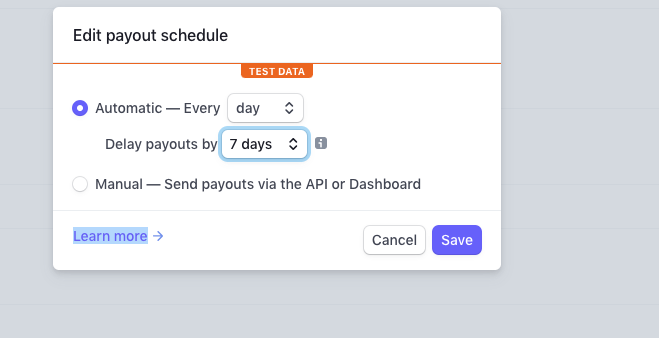
Instant payout is also possible at an additional fee. This is why in my opinion, the “delay days” (7 day rolling basis) becomes irrelevant when payouts are set to manual.
You also mentioned this
In my opinion, it should not work this way and I would like to hear your thoughts and those of @ihor Setting the stripe connect payout to manual should stop the Hivepress payment trigger. I think it should work this way. The whole point of it being manual is so that admins can control how much exactly you want to send to the vendor. For example:
On February 10th
Customer John Doe buys a service for $1000
Admin balance is $1000
Admin charges 30% of balance ($300) and sends the rest to vendor ($700)
On February 19th
Customer John Doe buys another service from same vendor for $2000
Admin balance is $2000
//Admin has a policy that for every 1st, purchase, vendors are charged 30% and for every other purchase, vendors are charged only 10%. Upwork has a similar business model
Admin now charges 10% of balance ($200) and sends the rest to vendor ($1800)
The above scenario is how stripe connect manual payment should work in my humble opinion, therefore Hivepress payout should not trigger anything if stripe connect payout is set to manual. This scenario you mentioned should be correct (see screenshot)
I just started testing payments. Apologies if any info I have given might be incorrect. I will be sure to update as I learn more.