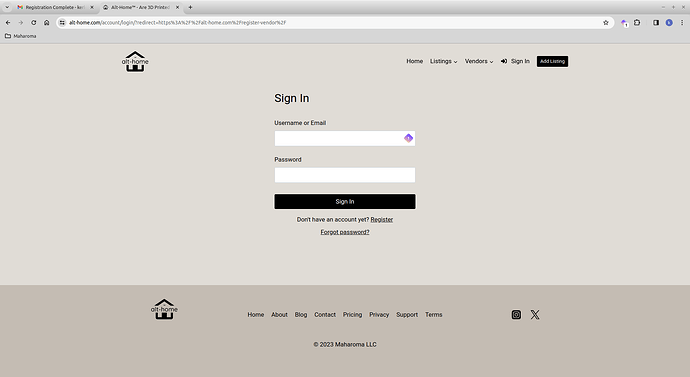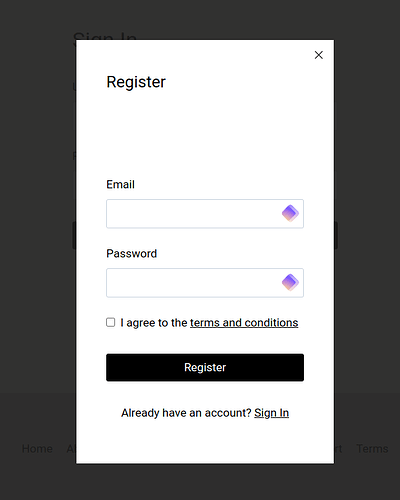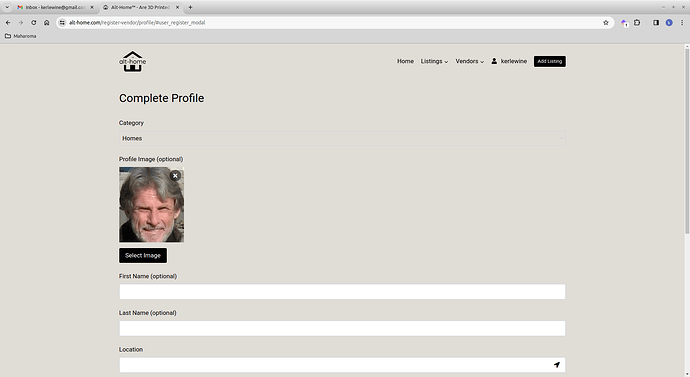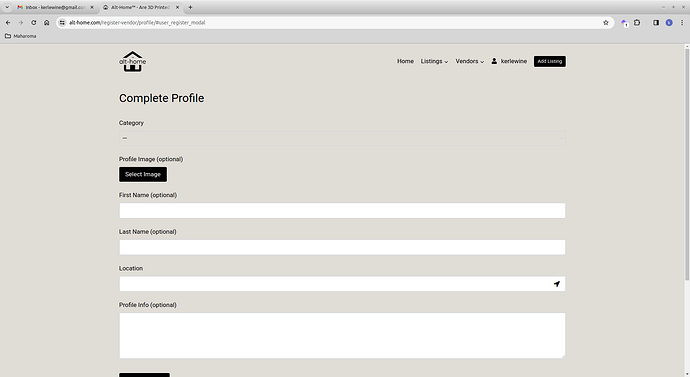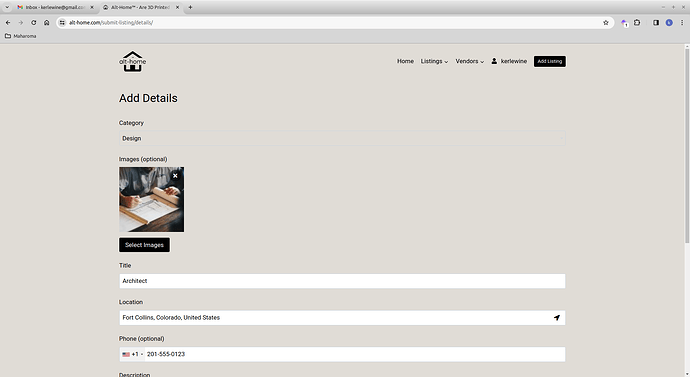Go to - https://alt-home.com/register-vendor
Redirects to - Alt-Home™ - Untitled
Sign Up Form - Image 1
Clicked on Register
Modal Popup - Image 2
Complete Profile - Image 3
Filled in form - clicked on Save Changes
Did not save changes - returned to blank Complete Profile page - Image 4
But the user account was created -
Clicked on Add Listing - Alt-Home™ - Untitled
Completed the form - Image 5
Clicked Submit Listing and it returned to the Add Details form empty.
Tried it again with same result.
Litespeed Cache was installed and activated.
I have purged the cache and deactivate the Litespeed plugin.
Have now successfully created and account and a listing.
Does HivePress not work with LiteSpeed or is there some particular LS configuration required?
It seems like if you could exclude all of the “active” pages from LS caching maybe it would work. This would be the registration, profile, add listing and Woocommerce pages I would think. Could you provide a list of what all those pages might be?