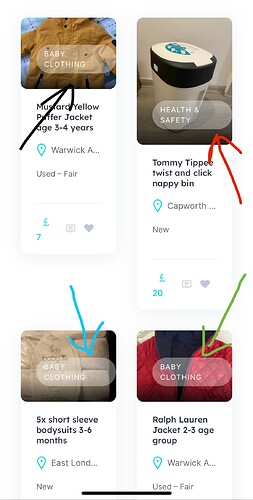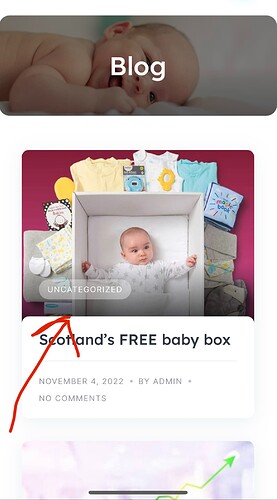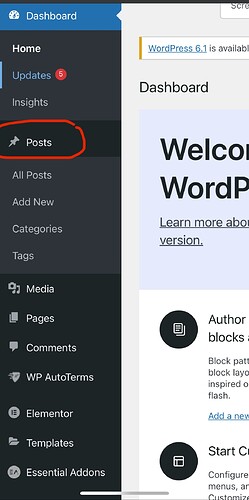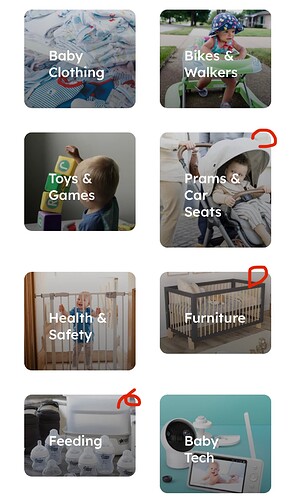hi, thanks for the platform you’ve created, its brilliant. a few questions…
how do i remove these categories from the front listing? it’s taking up space from the photo.
the picture sizes are different and its making the listings look horrible. is there any way to ensure all listings are the same size?
yevhen
November 6, 2022, 9:18pm
3
Please try this CSS snippet
.hp-listing--view-block .hp-listing__categories{
display: none;
}
Unfortunately, there is no easy way to resolve the same block height issue because listing content height may be different ( as it also depends on the title, attributes, rating, etc. ). Also you can try these solutions: Can the box size(height) be fixed or set to the maximum for the row? | HivePress Support
thanks that worked, the same thing is also appearing on posts… is there a snippet to remove that too?
yevhen
November 7, 2022, 3:03pm
6
Please try this CSS snippet
.hp-listing--view-page .hp-listing__categories{
display: none;
}
hi thats for the listings again. I want to remove the category on blog posts
yevhen
November 8, 2022, 2:10pm
9
If it is possible please provide a link to a page or a screenshot of a page where you want to hide categories
yevhen
November 9, 2022, 5:29pm
13
Thank you for the details. Please try this CSS snippet, but please note that it can require further customization. If you are not familiar with the code customization, then please consider hiring someone for custom work https://fvrr.co/32e7LvY
article .post__categories{
display: none;
}
THANKS that worked. Last question…
serhii
November 17, 2022, 3:22pm
16
Hi,
You may set up image size in the Settings>Media section. Try adjusting the Landscape size (Large) field. Also, please, make sure that the pictures’ size is not smaller than 400x533, then when uploading, they’ll be cropped to correspond to the set proportions.
I found the problem, it’s just that the length of the text increases the size of the box/frame
1 Like
system
December 20, 2022, 4:21pm
18
This topic was automatically closed 30 days after the last reply. New replies are no longer allowed.