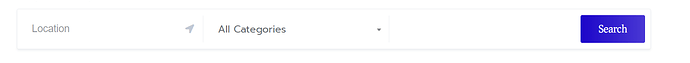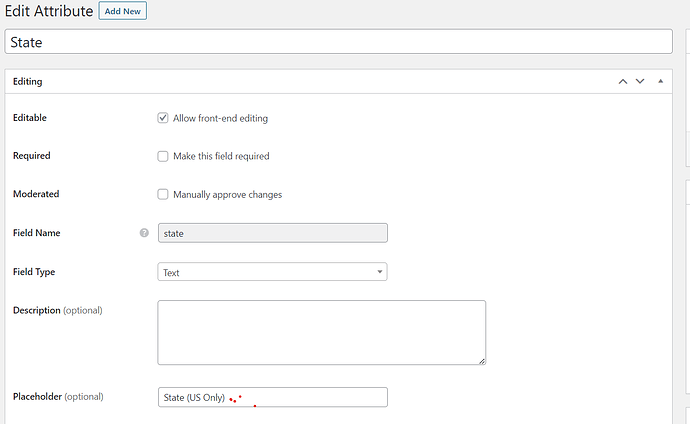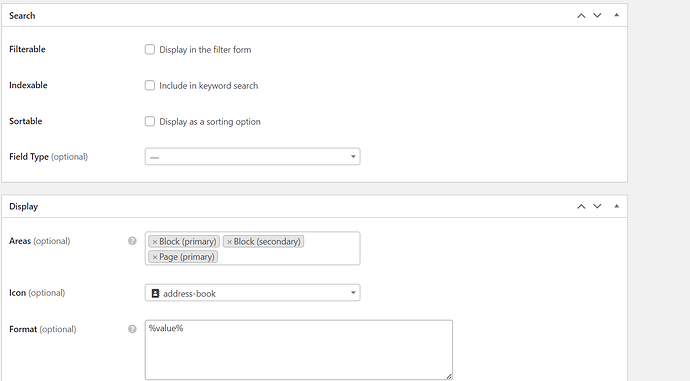Before installing mapbox i had different fields for city, state, country etc. I added them to the search box but with Mapbox i have no need for these fields. I successfully removed the country field however, i am unable to remove the state field. The country attribute setting has a display in search bar tick box, however the state attribute setting does not, yet it is in the search bar. Any ideas on to remove it? thank you everyone
Hi,
It’s strange, can you please provide us with a screenshot of this attribute settings and a screenshot of the HivePress > Settings > Listings page?
the first image is the search box the “Location” is created from MapBox, the Categories from ListingHive and the third box is state field, but in its settings, there is not option to remove it from search.
Please try selecting some Search field type (e.g. Text or Select), the Searchable option will appear. You can uncheck it, save changes and unset the search field type again.
thanks. that did it. no longer in the search bar. I appreciate the help
This topic was automatically closed 30 days after the last reply. New replies are no longer allowed.