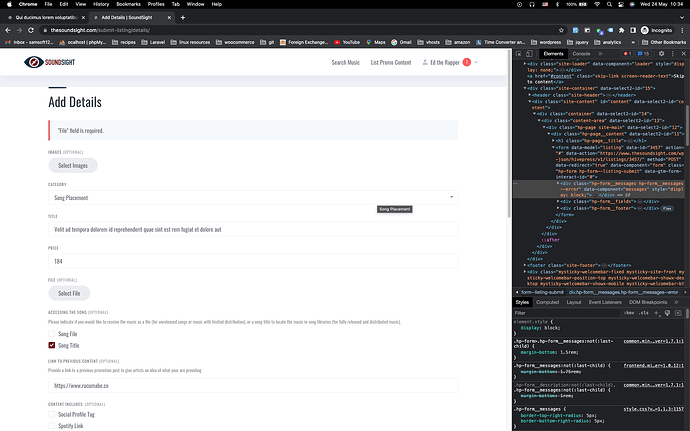I have a file upload field in the submit listing form. How can I remove the field, or any other field from the form?
Hi,
If you added this field as a custom attribute, you can remove it in Listings > Attributes.
If this is the default field, you must use a PHP snippet.
Which snippet do I use?
If it’s a built-in field not availabile in Listings/Attributes, please let me know which field exactly you want to hide, the snippet depends on the field name.
Hi, the fields I want to remove from the listing are two of this type - hp-form__field hp-form__field--attachment-upload please assist
Hi,
Please send a screenshot of the fields you want to delete and we will try to help.
Hi,
Please disable Require file attachments in HivePress > Settings > Listings.
Or, if it’s a custom attribute, try removing it in Listings > Attributes.
Regarding the Images field, please use this PHP snippet Hide the images field in the listing form #hivepress #listings · GitHub
How to add custom code snippets - HivePress Help Center
I hope this is helpful to you.
P.S. If you purchased a theme or extension, please enter the license key in the forum profile settings, this will enable the Premium Support badge and ensure a 24-hour turnaround time.
This topic was automatically closed 30 days after the last reply. New replies are no longer allowed.