hello, I had managed to make the default image my logo when the user does not place an image, but it was modified and I do not remember how I did it, can you help me configure my logo as a default image?
hello, I had managed to make the default image my logo when the user does not place an image, but it was modified and I do not remember how I did it, can you help me configure my logo as a default image?
There are two possible solutions:
/plugins/hivepress/templates/listing/view/block/listing-image.php to change the placeholder image for listing block or file /plugins/hivepress/templates/listing/view/page/listing-images.php to change the placeholder image on the single listing page. Here is a tutorial on how to customize a template Customizing Templates I HivePress Developer Docs - YouTube
Hi @yevhen,
So I understand that customizing the CSS would be better than editing theme files. Can you share the CSS rule that I should create to override the placeholder image?
Please try this CSS snippet but please note that it can require further customization
.hp-listing--view-block .hp-listing__image{
background-image: url('image_url');
background-repeat: no-repeat;
background-size: cover;
background-position: center;
}
.hp-listing--view-block .hp-listing__image img{
opacity: 0;
}
This topic was automatically closed 30 days after the last reply. New replies are no longer allowed.