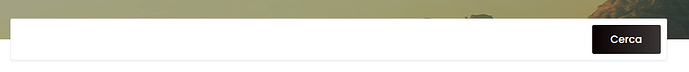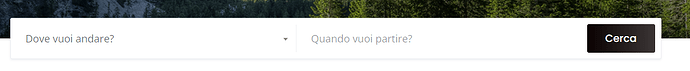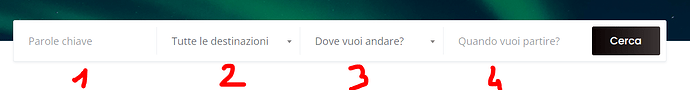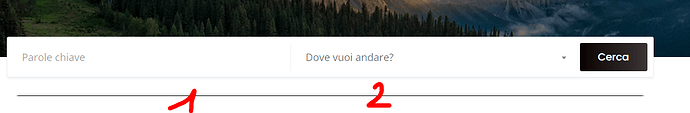SteDami
February 14, 2024, 12:25pm
1
Hi,https://wonderbud.it/listing-category/destinazioni/
homepage bar is different:https://wonderbud.it/
also in the home page?
andrii
February 15, 2024, 10:41am
3
Hi,
Please disable third-party plugins and customizations (if there are any) and check if this issue persists. If you use a caching plugin, make sure that caching is disabled for logged-in users.
SteDami
February 15, 2024, 11:21am
4
Hi Andrii,
Akismet Anti-spam: Spam Protection : Managed by hostWordPress.com block editor toolkit : Managed by host
Don’t see actually what could prevent the 2 search bars to be different, shall be the same in hivepress ?
andrii
February 16, 2024, 7:36am
5
Hi,
Please send temporary WP access to support@hivepress.io with details for reproducing this issue, and we’ll check it (please send only the link, without login and password). You can create a temporary access link using this plugin: Temporary Login Without Password – WordPress plugin | WordPress.org .
SteDami
February 16, 2024, 8:51am
6
Hi Andrii,
SteDami
February 18, 2024, 7:54am
7
Hi Andrii sent an email, any update on this?
andrii
February 19, 2024, 9:28am
9
Hi,
You just needed to set Default Fields in WP Dashboard > HivePress > Settings > Listings. Now everything seems to be displayed correctly, please check.
SteDami
February 19, 2024, 12:57pm
10
Hi Andrii,
I’ll check into what you wrote above to see if there is anything we can do,
andrii
February 20, 2024, 10:42am
12
Hi,
Right now, I don’t see the search bar on the main side of the site, so I can’t test it in more detail.
SteDami
February 20, 2024, 10:56am
14
You should see it again now
andrii
February 21, 2024, 11:06am
16
Hi,
I see. You have added custom attributes in Listings > Attributes and marked them as Searchable, so they are displayed in the search bar, I recommend using the fields from Default Fields, and not using custom attributes for category and keyword searches.
system
March 22, 2024, 11:06am
17
This topic was automatically closed 30 days after the last reply. New replies are no longer allowed.