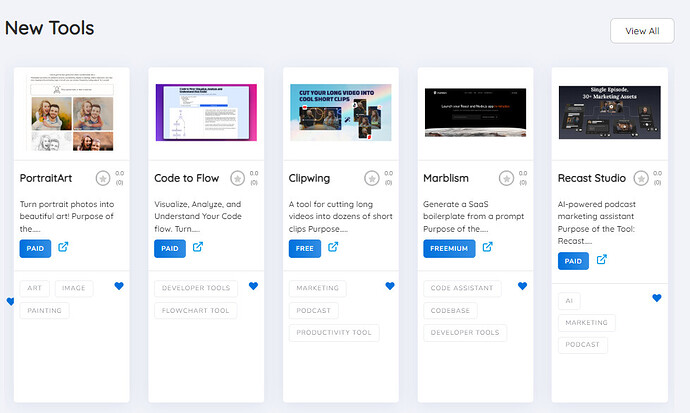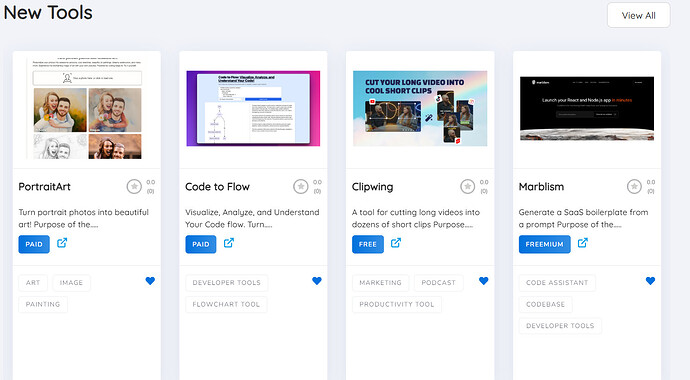I have added a slider on the homepage, displaying listings in a 4-column layout. However, I’ve noticed that the listings are automatically displaying in 5 columns on larger screens. Can I edit the breakpoints of the slick slider, or do you have any alternative solutions for this issue? Please advise.
On normal screen the layout looks good but on large screen the layout gets disturbed because it automatically changing the layout in 5 column
Hi,
Yes, if you select full with slider, there is no number of fixed columns, you can directly change this in /assets/js/frontend.js (look for the word slick there, this is the slider we use), but note that any update from our side will overwrite these changes.
1 Like
This topic was automatically closed 30 days after the last reply. New replies are no longer allowed.