Hello community! I would like to change the appearance of this button that appears in the view from a mobile device, I would have to add text to the button.
Thank you very much in advance
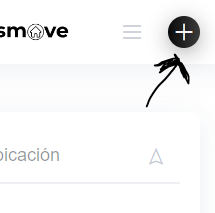
Hello community! I would like to change the appearance of this button that appears in the view from a mobile device, I would have to add text to the button.
Thank you very much in advance
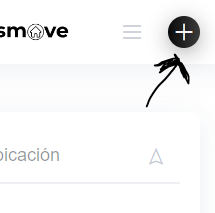
I had the same problem I used the code snippet shown below.
It’s make the list a service button like this.
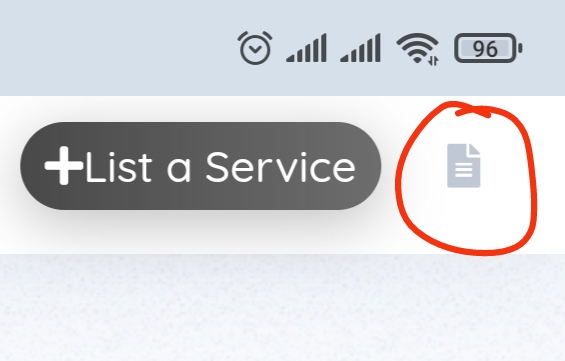
But I don’t know how to do the same for post a request button.
If anybody knows please help me.
Thank you
.hp-menu--site-header button span{
display: inline !important;
}
.hp-menu--site-header button i:first-child{
margin-right: 0.5rem !important;
}
Yes, you can try this CSS snippet:
.hp-menu--site-header .hp-menu__item--listing-submit span {
display: inline!important;
}
.hp-menu--site-header .hp-menu__item--listing-submit i {
margin-right: 0.5rem!important;
}
@lordcyberrr Please try the same CSS snippet but with “request-submit” instead for the Post a Request link.
@ihor Thank you so much ihor.
I already receive this upper part of the code from andrii
But thanks for the lower part of the code. It makes the button much more appealing.
Hi! Please, how to remove the “+” icon so that the button can be smaller, especially in the mobile version?
Hi,
Please try this CSS snippet:
.hp-menu--site-header button i:first-child{
display: none;
}
This topic was automatically closed 30 days after the last reply. New replies are no longer allowed.
Hi Guys,
Trying to show the Listing button in mobile view so users can easily recognise.
I have found the topic below but it is not working for me, does the css need an update please or should this still work?
Hi,
We checked this issue from our side, and it seems okay. Please make sure you added the CSS snippet using this documentation: How to add custom code snippets - HivePress Help Center. Also, Please disable third-party plugins and customizations (if there are any) and check if this issue persists. If you use a caching plugin, make sure that caching is disabled for logged-in users.
I hope it helps