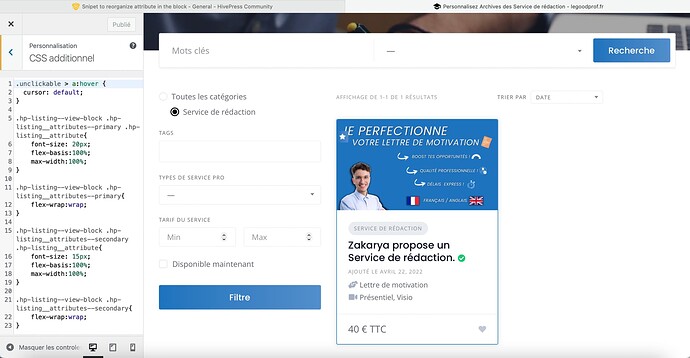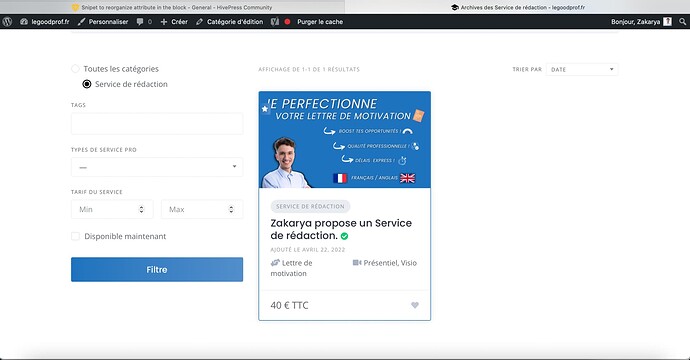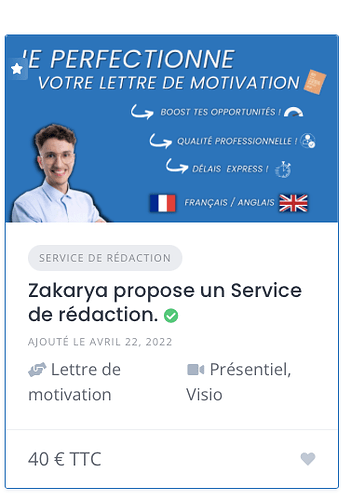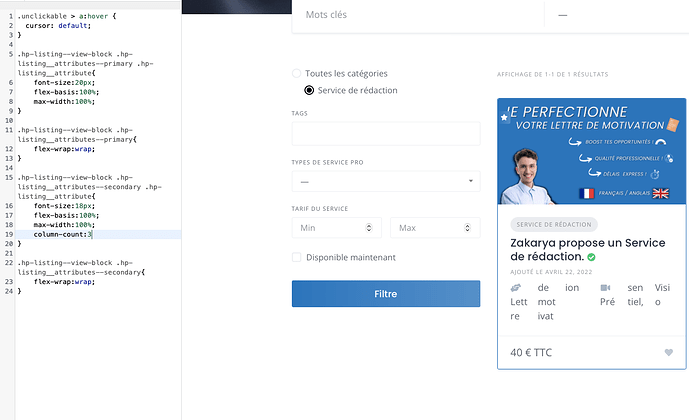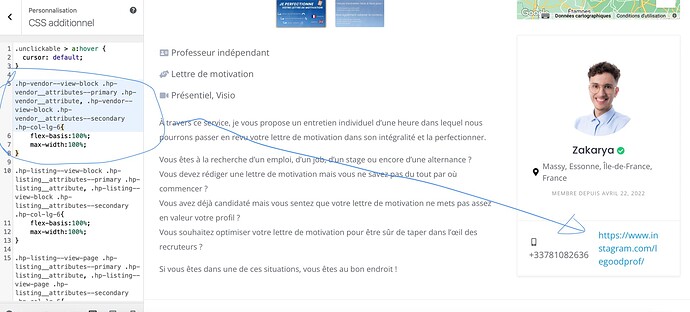Hello,
Here is How are shown attributes in the Primary Block section :
I find this not really convinient to read and I wanted to reduce a bit the font size and put one attributes per line.
Does someone has already some snippet to reorganize this and make it more pleasant to read ?
Thanks in advance.
Cordially, Zak.
yevhen
June 26, 2022, 11:44am
2
Please try this CSS snippet to change the font size for attributes and place each attribute one per line but please note that it can require further customization
.hp-listing--view-block .hp-listing__attributes--primary .hp-listing__attribute{
font-size: 10px;
flex-basis:100%;
max-width:100%;
}
.hp-listing--view-block .hp-listing__attributes--primary{
flex-wrap:wrap;
}
1 Like
I did a personalisation for the secondary block, however when I quite the personalisation menu of WordPress it disabled :
Do you have any clue ?
Thanks by advance, Zak.
yevhen
June 26, 2022, 3:49pm
8
If you added & saved custom CSS in Appearance/Customize but it’s not reflected on the website front end then it’s most likely a caching issue.
I empty the cache but nothing changed. Are my code well ?
yevhen
June 27, 2022, 7:58pm
13
Unfortunately, we can’t debug third-party customizations, but you can try validating it here The W3C CSS Validation Service and try adding the !important keyword to enforce the CSS rule.
I think the problem is on the number of column. Even if iI set it to 1 in the CSS, it remains 2 columns :
Any clue ?
Thx, Zak.
This is what happen when it is set up on 3 columns for example.
yevhen
June 29, 2022, 10:15am
16
Please try this CSS snippet
.hp-listing--view-block .hp-listing__attributes--primary .hp-listing__attribute, .hp-listing--view-block .hp-listing__attributes--secondary .hp-col-lg-6{
flex-basis:100%;
max-width:100%;
}
.hp-listing--view-block .hp-listing__attributes--primary{
flex-wrap:wrap;
}
Hello,
I tried the same CSS for the vendor block but it is not working. Any clue ?
Thanks in advance.
Btw, if you have any clue how to transform the display of the instagram url into a text or an image I will be very please to know.
Thanks in advance, Zak.
yevhen
July 10, 2022, 10:06am
19
Please add also this CSS snippet
.hp-vendor--view-block .hp-vendor__attributes--primary{
flex-wrap: wrap;
}
system
August 9, 2022, 10:06am
20
This topic was automatically closed 30 days after the last reply. New replies are no longer allowed.