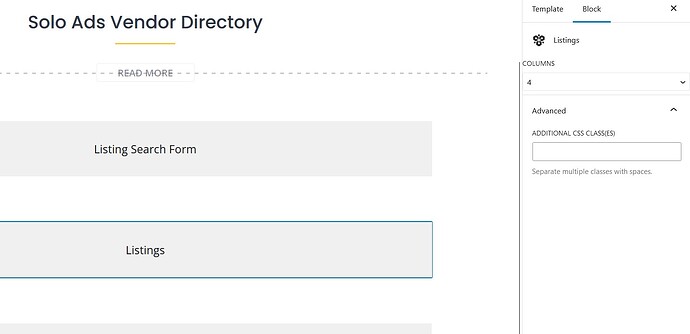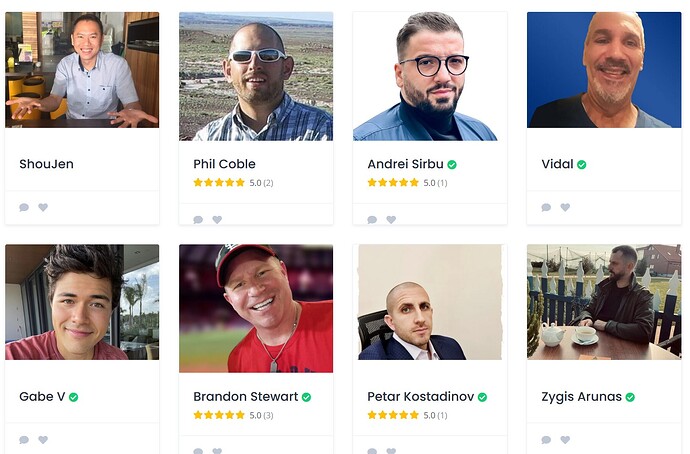I was expecting the listings to be ordered by ranking. Specifically higher starts and number of reviews would rank first, right after the featured listings that are ordered randomly.
Is there a way to accomplish this? The block on the template doesn’t have many parameters and the settings don’t mention sorting in any section.
The directory I built is located at https://soloadsx.com for reference. The guy with 1 review and 5 stars should be first… The goal is that people will be encouraged to get reviews to list first.
Thanks
Please let me know if you mean the Listings block or the Listings page. With block, you can change order in the block settings, but on the Listings page the default sorting is always set to Date (or Distance if there’s a search by location), users can change sorting by choosing secondary options there.
The listings block that is added to the template doesn’t have any sorting options. Check the attachment. I looked at the videos of creating the directory and my block options don’t
match the ones in the video.
Yes, sorry for the confusion, I thought you mean a custom page in WordPress/Pages instead of a HivePress template. This option is not available here since the sorting order is defined by the search context, e.g. Date or Distance.
So, instead of using a hivepress template, can I use just a page and add the blocks? Is there any other way to tell the plugin to sort the listing by showing first the X featured and then the rest by ranking?
Sorry, there’s no such option at the moment, this would require code customizations. By default, featured listings are randomly rotated withing the number of spots that you set for featured listings to be displayed.
I don’t think you are understanding, it is fine that the featured listings randomly rotate on the first line of the listings page. What I need is to order the “regular listings” by their ranking.
I realize you guys did not think about this as a VERY IMPORTANT option, as I cannot see any other reason for a ranking system, but if you could direct me to WHERE to look to modify the code, I will take it on my own to figure it out.
Thanks
Hi,
Please provide more information about whether you want to show reviews instead of the default date in “sort by”.
If you have the Reviews extension installed, this feature is available, but it will require a custom implementation to be displayed by default.
I am not sure why is this so difficult to understand, I may be using the wrong terms or something.
I have attached a screenshot of what I call the “listings page” aka the page where the listings are displayed.
I have a template created, I sent you the screenshot before, that shows the blocks I used.
I am guessing the listings block takes the settings from the configuration, I have selected 4 featured listings and 12 regular listings per page.
What I need is to show the 4 featured listings randomly, like it is designed, but the regular listings are to be ordered by ranking, meaning the most reviews and more stars first.
The number of reviews would have a weight on the ranking so if a listing has an average of 5 stars out of 5 reviews, and another has an average of 5 stars out of 10 reviews, the latter
would rank first. On the screenshot below, Brandon would be first, Phil would be second, then Andrei and Petar (probably Petar first because his listing was submitted before Andrei), then the rest of the guys in order of submitting (the older first).
You should know they can only submit one listing per vendor, if that makes any difference (even though I think it doesn’t)
I hope this makes the situation more clear. Let me know.
Thanks for the details. Yes, I understand the requirement but unfortunately there’s no such feature in the current version, if you use Reviews then sorting by rating is available, but it’s a secondary sorting option (it’s not selected by default when you view or search listings), the default sorting option is Date (publishing date) or Distance (if you use Geolocation and search by location). Setting rating as the default sorting criteria requires code customizations, and currently the number of reviews is not taken into account, only the average rating is.
Hi,
Do we have the ability to modify the code to allow the sorting?
- Thanx
Hi,
Sorry, there’s no simple code snippet for this, it would require a custom implementation. If customizations beyond the available features are required for your site, please consider hiring someone for custom work https://fvrr.co/32e7LvY
Alternatively, you can send your proposal via this link, and we will estimate the implementation Request a Quote
You guys keep sending us to buy programming services instead of answering the question. That is quite annoying I must say.
Ihor pointed out that the sorting field that can be added to the template allows for rank sorting. That is a start. The functionality is already there, we just need to
- Make it work (it doesn’t work guys!). When you sort listings by ranking, it only shows the listings with stars and it ignores the ones that don’t have any stars.
- Make it give the number of reviews the value it has. You cannot give the same ranking to a 5-star 1-review listing compared with a 5-star 200-review listing. The latter is way more important than the first.
- Make it the default sorting option so we don’t have to show the sorting form.
None of it should be difficult and we could help to improve the software if you were not pushing us away with the nonsense approach to support you are providing.
How can we all work on this to make it work? You are assuming the world works the way you want, yet pretty much every directory that exists online gives huge importance to the reviews and average stars.
Just to help with a potential solution, I would add a dropdown selector in the listings configuration and let the administrator choose the default sorting order.
I would pull that from the directory listings page instead of assuming the date published.
The sorting order would be “stars desc+reviews desc”, so all 5 stars would be ordered by the higher number of reviews and then the lower star count, etc. Running out of reviewed listings, I would add the rest of the listings by date added to make sure all are listed of course, considering them as 0-stars listings.
If the sorting selector is added to the form, it would get priority, of course, I am just talking about default sorting here.
I’m sorry for the inconvenience. We suggest customization services only if something beyond the existing functionality is requested. We sell software with a specific set of features and settings, and we guarantee these by fixing bugs in the advertised functionality, and providing guidance about its features (this is our support scope).
Sometimes we provide code snippets if there’s a simple solution (although this is not within our support scope), and we even collected 150+ common code snippets for different adjustments Search · user:hivepress · GitHub Unfortunately, this is not the case (otherwise we’d suggest a solution or at least a workaround), setting sorting by rating as the default option requires some research and code customizations.
This topic was automatically closed 30 days after the last reply. New replies are no longer allowed.