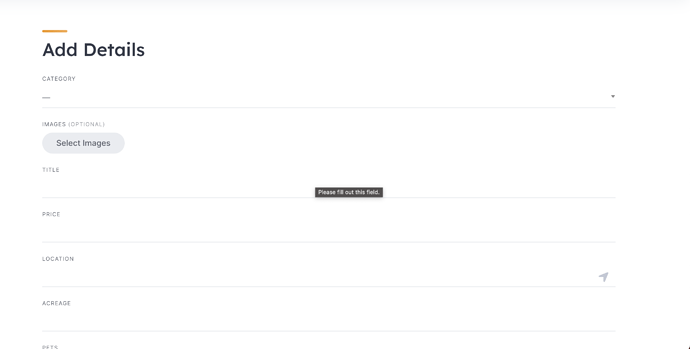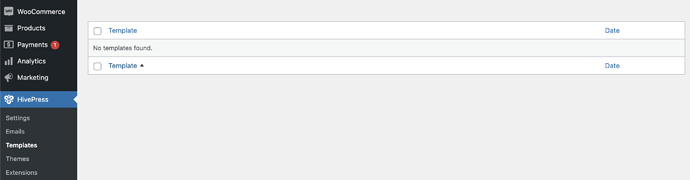Hello,
When I click on the List A Property button I am taken to the submit listing details page. But when I go to my menu in my dashboard, I do not see that page anywhere. I am trying to figure out where that page is so I can edit it, but I can’t seem to find it.
It is under the user sign in under listings. U then click on the individual listing to edit it from front end.
For back end if you are using Wordpress then go to your left side dashboard and go to Llistings, and edit from there.
I think maybe I explained this wrong. I understand how to get to the listings page. The page I am talking about is the page that is used to create a property to submit. The only way I am able to get to it is to press the List a Property button. I am trying to find that actual page so I can edit it. It does not exist in the pages tab though…
Check under hivepress>templates. You can edit the template pages there.
You can also make some small changes via code snippets as an alternative.
Hi,
Unfortunately, such pages do not exist in WP > Pages, it is a static template generated by HivePress, but you can customize it by overwriting it in HivePress > Templates.
When I got to hivepress > templates. It says that I do not have any. So I am not sure how I would go about editing it if it is not showing there?
You first have to save and then you will find the templates selector in a column on bottom right.
I believe we can not edit the submit listing template directly. I have to check.
Hi,
Please refer to this doc How to customize templates - HivePress Help Center.
This topic was automatically closed 30 days after the last reply. New replies are no longer allowed.