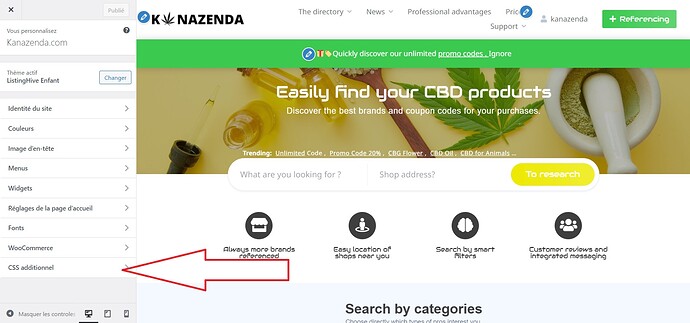When I try to access some css styling components in the editor, I cannot find the file in the theme (taskhive) or any of the hivepress plugins.
The reason I noticed this is when I try to develop a custom block plugin, it inherits some styling elements, for example for the background-color of the TextControl input area. In the explorer, I find that the:
.editor-styles-wrapper input[type="color"], .editor-styles-wrapper input[type="date"], .editor-styles-wrapper input[type="datetime-local"], .editor-styles-wrapper input[type="datetime"], .editor-styles-wrapper input[type="email"], .editor-styles-wrapper input[type="max"], .editor-styles-wrapper input[type="min"], .editor-styles-wrapper input[type="month"], .editor-styles-wrapper input[type="number"], .editor-styles-wrapper input[type="password"], .editor-styles-wrapper input[type="range"], .editor-styles-wrapper input[type="search"], .editor-styles-wrapper input[type="step"], .editor-styles-wrapper input[type="tel"], .editor-styles-wrapper input[type="text"], .editor-styles-wrapper input[type="time"], .editor-styles-wrapper input[type="url"], .editor-styles-wrapper input[type="value"], .editor-styles-wrapper select, .editor-styles-wrapper textarea {
font-family: inherit;
box-shadow: none;
color: inherit;
font-size: 1rem;
background-color: transparent;
line-height: 1.5;
padding: .4375rem 1rem;
border: 1px solid rgba(7,36,86,.075);
among others, changes the default look of the editor. When I try to dig for where this is located, I find that it is the “inline style sheet #15” that adds this styling, however, i’m not sure how to located that file. I’d like to override the file with a child theme.
Any information/suggestions?