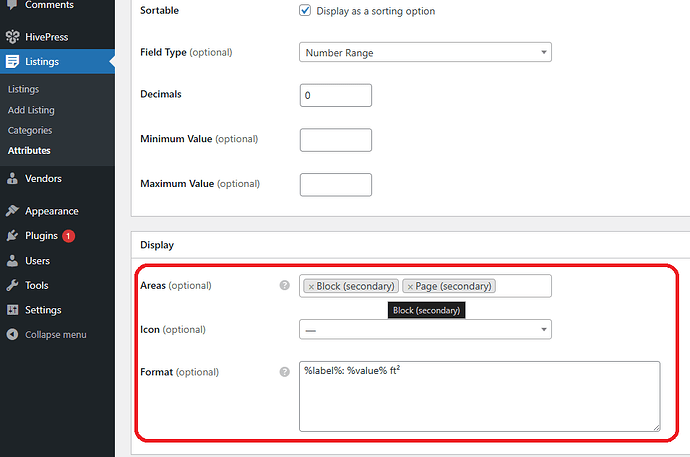I am in the Attributes section in ListingHive. I am unable to understand the Attributes terminology, written as "Block (secondary), Page (secondary) and more. is there some detailed info on whats its use and how to use the correct ones?
Similarly, I am also confused about the options under the Icon and Format. I have highlighted all 3 in red box. can some one explain or share link to the information? thanks
RTFM ![]()
appreciate your reply. sorry I am totally new to all this and so its difficult to wrap my head around it sometime. thanks a lot. one more thing… I need a Country Name selector as one of my attributes and need to list the entire 195 country names.
is there any easy way to do it, other than add them one by one in the Attribute as Options?
I have no definitive answer on that one, sorry.
You can probably rely on WooCommerce, as HivePress relies on it to retrieve this for you. It will probably require some custom coding.
Here’s a code snippet that show how to use the inner workings of WooCommerce :
// Get all countries key/names in an array:
$countries = WC()->countries->get_countries();
echo '<select name="countries">';
foreach ( $countries as $code => $country ) {
echo '<option value="' . $code . '">' . $code . '</option>';
}
echo '</select>';
And then you would have to add this directly in HivePress’ own logic (adding a custom field in the form).
This topic was automatically closed 30 days after the last reply. New replies are no longer allowed.