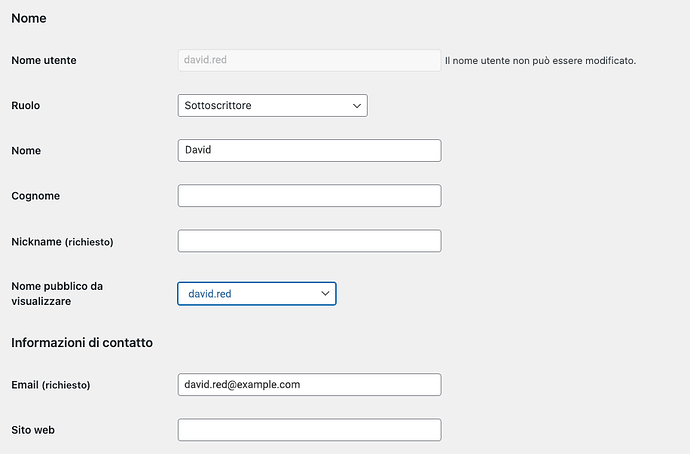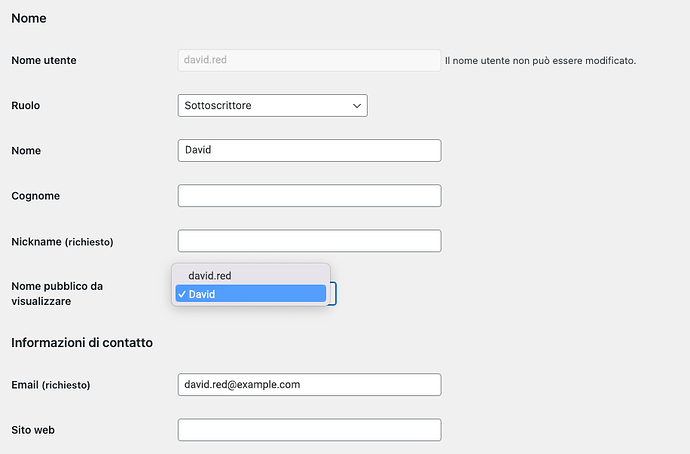Hi,
Why when a user registers, sometimes the name is displayed on the frontend, sometimes the username? Yet in Hivepress/settings/users the user is set with the name. Every time I have to go and change the users by setting them.
Hi,
Please note that the first name is not required by default, so if the user does not fill it in, the site will display username.
Hi, on our site even those who enter their name often appear with their username. Sometimes yes, sometimes no. The question was precisely this, why?
Hi,
Please provide more details regarding this issue (e.g., your actions step by step with screenshots, etc.). This will help us to reproduce and resolve the issue faster.
Ok, (f.e) User David Red is registering in hivepress. Name: David Email: david.red@example.com
Password:******
On Wordpress sometimes i saw username in the display name and sometimes the name. every time I have to change to display the name on the site.
I set the name mandatory when registering on the site
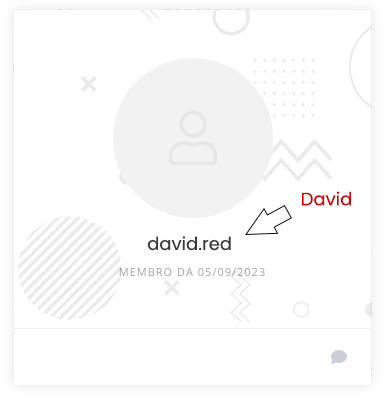
Hi,
I recommend that you do not change the settings at the profile level in WP > Users, but set them globally for all users in HivePress > Settings > Users, this function automatically determines all those individual settings. And if the user does not have a name, it will simply show username. Also, I recommend using this PHP snippet Add first and last name fields to the user registration form #hivepress #users · GitHub, so everyone will have a name for the registration period How to add custom code snippets - HivePress Help Center
Hi, I added the snippet, but nothing changed, I always see the username instead of the name
Hi,
Please send temporary WP access to support@hivepress.io with details for reproducing this issue, and we’ll check it (please send only the link, without login and password). You can create a temporary access link using this plugin Temporary Login Without Password – WordPress plugin | WordPress.org.
ok done
Hi,
We have disabled all third-party plugins and customizations and cleared the cache and created a new user for both vendors and users - everything is displayed correctly, so we recommend disabling third-party plugins, customizations and clearing the cache, and checking everything with a new user.
Thank you for the quick solution. So I would have to start from scratch. Perfect
Hi,
I’m sorry but isn’t there another way to solve this, instead of uninstalling everything?
Hi,
Unfortunately, we can’t guarantee 100% compatibility with third-party plugins, so additional integration and customization are required to make them work.
This topic was automatically closed 30 days after the last reply. New replies are no longer allowed.