Hello,
We can’t translate “Set up payouts on Stripe” and “Manage payouts on Stripe”.
We read these 2 topics :
We don’t have thesx texts in Loco translate
thanks a lot for your help
Vincent
Hello,
We can’t translate “Set up payouts on Stripe” and “Manage payouts on Stripe”.
We read these 2 topics :
We don’t have thesx texts in Loco translate
thanks a lot for your help
Vincent
Hi,
Please send temporary WP access to support@hivepress.io with details for reproducing this issue, and we’ll check it (please send only the link, without login and password). You can create a temporary access link using this plugin Temporary Login Without Password – WordPress plugin | WordPress.org.
Hi
Also, I’m not sure if you can help but I have several sentences translated in loco translate but still appearing in english on the web site (for example in the cart or checkout).
Thanks
We could translate most things but still have some elements on the order page that we cant’t translate and I cant’t find out why. For example is “order summary” “including…TVA” “save”…
Can you please help on this ?
Hi,
Please note that this all depends on the context, if you mean orders, they are most likely located in Loco Translate > Plugins > WooCommerce. If you need more details, please send a screenshot of the page of this text and we will try to help with the text change.
Hi,
There are some words which remain not translated. See the attachment. It’s mostly in the cart page.
Thanks for your help
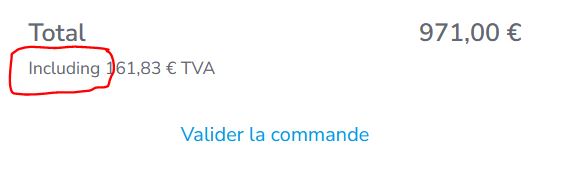
Hi! If you using the HivePress cart: [woocommerce_cart], and checkout: [woocommerce_checkout] shortcodes in custom created pages, and then you set those pages in te Woocommerce-> Settings->Advanced as a cart, and checkout page, the Woocommerce translations will be applied. If you use the default Woocommerce cart, and checkout pages, go to your front-end, and in your shop page, add a product into the cart. Now on this cart page, on the admin top-bar, you will see an “Edit page” button. Click on it, and the default Woococommerce cart elements will be there. Click on an element, and rename it to your language. When you are ready save/publish this page. Go to the checkout page, and do this again.
Thank you for your answer but unfortunately it doesn’t work.
We use pages in which the shortcodes for the cart and the checkout are integrated but, even if the complete woocommerce is set up in French with all translations made, some parts are still in English. Although, we could click on et edit button on the checkout page and change some items to make them appear in French. Some of them still can’t be modified that way, these are those I circled on the pictures…
Any other idea please ?
Hi @andrii ,
I have exactly the same problem, despite several sync it hasn’t changed a thing. Searching on the forum I see that other users have had this problem since 2022, perhaps you have another approach?
Hi,
Please note that all these strings are from WooCommerce and need to be changed in Loco Translate > Plugins > WooCommerce, please make sure you add the translation correctly. As an example, you can see that I have successfully translated Billing details to Test translation: Awesome Screenshot.
Regarding the shortcode you are seeing, try editing the page in WP Dashboard > Pages and you should only see the [woocommerce_cart] shortcode, you can remove all others. For more detailed information, I recommend reviewing the WooCommerce documentation or contacting their support.
I hope this is helpful to you.