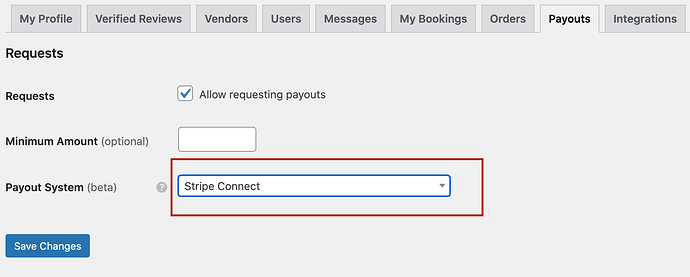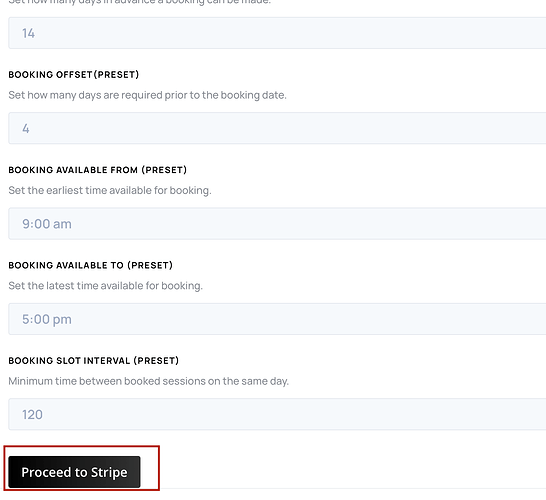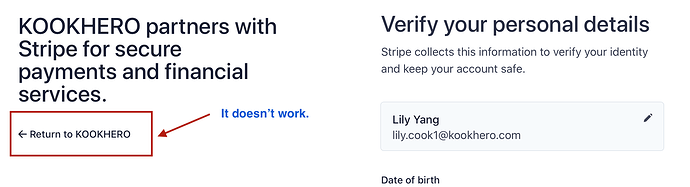Hi there; when setting up a Stripe account, users cannot return to their profile setup after starting. How can this be fixed?
Hi,
Please provide more details on what exactly happens after you create a Stripe account (where exactly does it redirect you).
Hi,
I have configured the payout system on my website to use Stripe Connect. When a vendor clicks on [Proceed to Stripe], it automatically links to their Stripe account setting. After this, the vendor cannot return to the vendor profile settings again.
Hi,
Please provide more details on what you mean by “link their account.” Or do you mean that they are automatically redirected to the Stripe account signup page, and after signing up, the link to return to your profile doesn’t work?
I apologize for any confusion. When users sign up and attempt to add a new listing, they will need to click on the “Proceed to Stripe” button to set up their Stripe account before they can add the details of their listing. However, once they click on the link to set up their account on the Stripe website, they won’t be able to return to our website to finish the listing’s details. The “<-Return to my-website” button doesn’t work as intended and instead keeps the user on the Stripe website. I personally experienced this issue when I clicked on the “<-Return to my-website” button, but it didn’t take me back to our website.
Hi,
Please send temporary WP access to support@hivepress.io with details for reproducing this issue, and we’ll check it (please send only the link, without login and password). You can create a temporary access link using this plugin Temporary Login Without Password – WordPress plugin | WordPress.org.
Hi, thank you for assisting.
Thanks for reporting this, the bug is confirmed and we’ll fix it as soon as possible.
This topic was automatically closed 30 days after the last reply. New replies are no longer allowed.