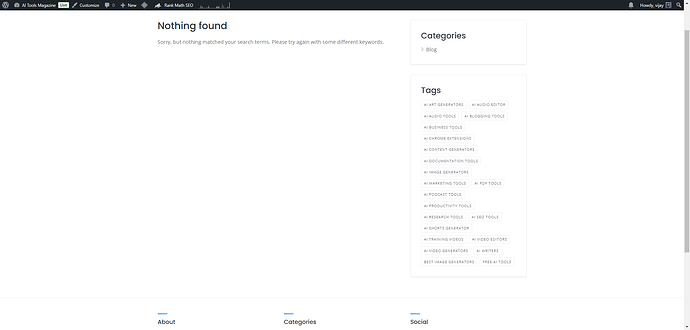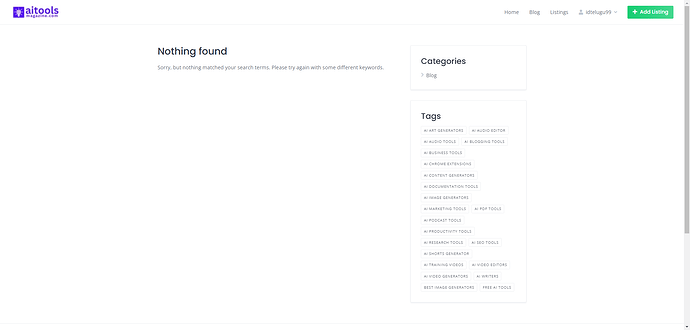When user click on Add Listing button, a empty page is displaying? How to rectify it?
Hi,
Please disable third-party plugins and customizations (if there are any) and check if this issue persists. If you use a caching plugin, make sure that caching is disabled for logged-in users. Also, please refresh permalinks: How to refresh WordPress permalinks - HivePress Help Center
I hope this is helpful to you
I have tried the all steps mentioned by you. Nothing happened. But after disabling HivePress Social Login plugin, it is working and taking to the submit listing page. After enabling the plugin, the issue is coming again. I need social login for my website. Please tell me to rectify the issue.
Hi,
Please send temporary WP access to support@hivepress.io with details for reproducing this issue, and we’ll check it (please send only the link, without login and password). You can create a temporary access link using this plugin Temporary Login Without Password – WordPress plugin | WordPress.org.
Thank you. I have sent temporary WP access to support@hivepress.io. Please resolve the issue.
Hi,
We checked this issue from our side, and it seems okay: Awesome Screenshot. This was most likely due to the hosting provider’s caching, as your previous screenshot had a link to the cache.
Thank you for your support. I am using the Hostinger web hosting. I have cleared the all cache on Hostinger. Still I am getting the same issue.
$redirect = hp\get_array_value( $state, 'redirect' );
if ( is_string( $redirect ) ) {
return wp_validate_redirect( add_query_arg( [ '_cache' => time() ], $redirect ) );
}
I think this piece of code is causing that redirect. Can I remove the _cache from the code.?
$redirect = hp\get_array_value( $state, ‘redirect’ );
// If redirect is not a valid string, set it to the Submit Listing page
if ( ! is_string( $redirect ) || empty( $redirect ) ) {
$redirect = ‘Sign In – AI Tools Magazine’;
}
// Append the cache-busting parameter correctly
$redirect = wp_validate_redirect( add_query_arg( [ ‘_cache’ => time() ], $redirect ) );
// Return the final redirect URL
return $redirect;
I have added this code, it’s working now.
This topic was automatically closed 30 days after the last reply. New replies are no longer allowed.