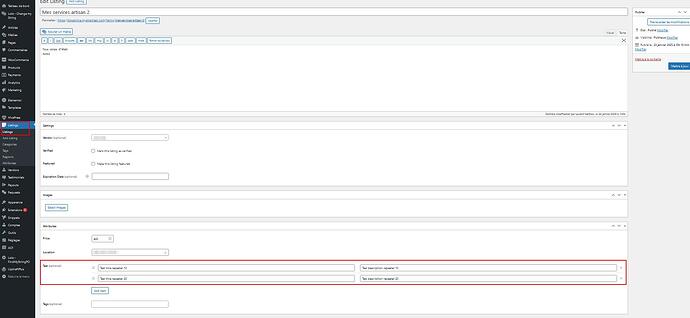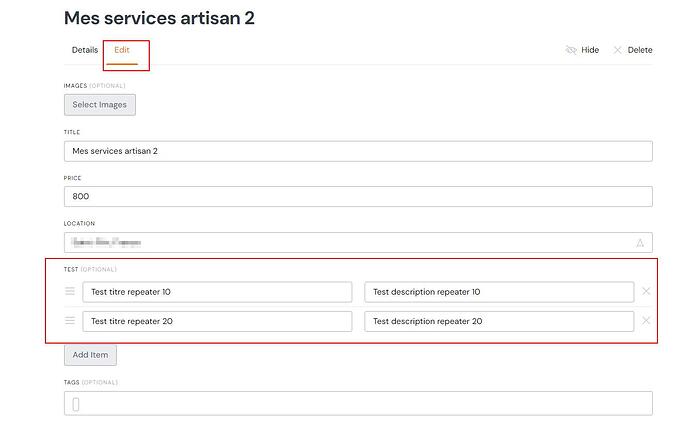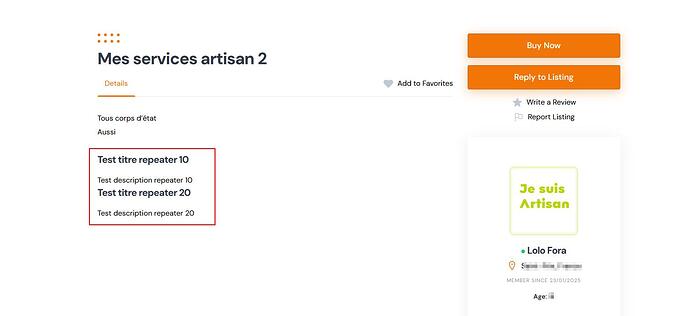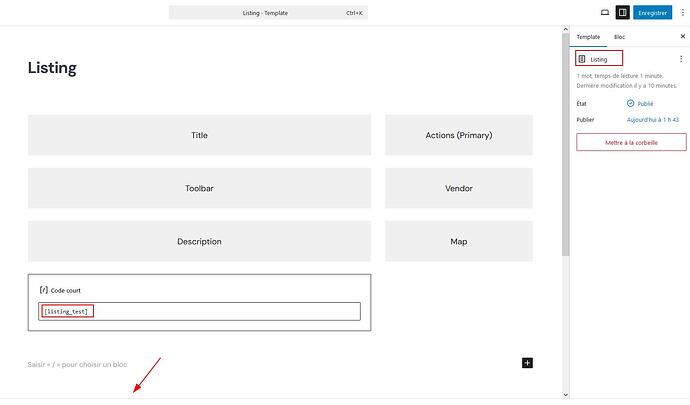Ideally on the vendor page, I would like to have a portfolio section, with
a title (text)
a description
This can be done easily with ACF repeater (available in pro version).
I saw that you also have a repeater in HiverPress, but could not find so much documentation or examples about it.
Please help.
ihor
January 8, 2025, 11:21am
4
Hi,
You can try this sample code snippet:
add_filter(
'hivepress/v1/models/listing/attributes',
function( $attributes ) {
$attributes['test'] = [
'editable' => true,
'edit_field' => [
'type' => 'repeater',
'label' => 'Test',
'_order' => 123,
'fields' => [
'title' => [
'type' => 'text',
'placeholder' => 'Title',
],
'description' => [
'type' => 'text',
'placeholder' => 'Description',
],
],
],
];
return $attributes;
}
);
We also plan to make this field type available in the Attributes UI.
3 Likes
Hello there
Great !
For those wonderring :
add_filter('hivepress/v1/models/vendor/attributes', function($attributes) {
$attributes['portfolio'] = [
'editable' => true,
'edit_field' => [
'type' => 'repeater',
'label' => 'Portfolio',
'_order' => 10,
'fields' => [
'title' => [
'type' => 'text',
'placeholder' => 'Project Title',
],
'description' => [
'type' => 'textarea',
'placeholder' => 'Project Description',
],
],
],
];
return $attributes;
});
But how do we render that in the listings or vendor profile so other users can actually see it ?
Thank you
Simple : retrieve values and output them in a template with a shortcode.
What is your site ?
Hello cotasson
I would have loved a more developed reply but that gave me a hint
So for those who are wonderring not that just only how to add a repeater but as well how to display it in the front end here is a whole code snippet :
add_filter(
'hivepress/v1/models/listing/attributes', function( $attributes ) {
$attributes['test'] = [
'editable' => true,
'edit_field' => [
'type' => 'repeater',
'label' => 'Test',
'_order' => 123,
'fields' => [
'title' => [
'type' => 'text',
'placeholder' => 'Title',
],
'description' => [
'type' => 'text',
'placeholder' => 'Description',
],
],
],
];
return $attributes;
}
);
add_shortcode('listing_test', function($atts) {
$listing_id = isset($atts['listing_id']) ? $atts['listing_id'] : get_the_ID();
$listing = \HivePress\Models\Listing::query()->get_by_id($listing_id);
if (!$listing) return '';
$test_data = $listing->get_test();
if (!$test_data) return '';
$output = '<div class="listing-test">';
foreach ($test_data as $item) {
$output .= sprintf(
'<div class="test-item"><h4>%s</h4><p>%s</p></div>',
esc_html($item['title']),
esc_html($item['description'])
);
}
$output .= '</div>';
return $output;
});
//Usage: [listing_test]
The add filter will add the custom repeater field here (Listings) :
You’ll also have it editable in the user/vendor/listing edit front end :
But so the other users will actually be able to see it in the front end listing “details” :
You need the “add_shortcode” from the code above
I hope this will help whoever see that post
6 Likes
Salut Laurent,
Good job ! Thank you for sharing with the community.
I am sorry if I did not provide a more detailed explained, it was just 1 AM, and I was trying to get some sleep. But apparently you got my point.
system
February 23, 2025, 7:09am
9
This topic was automatically closed 30 days after the last reply. New replies are no longer allowed.