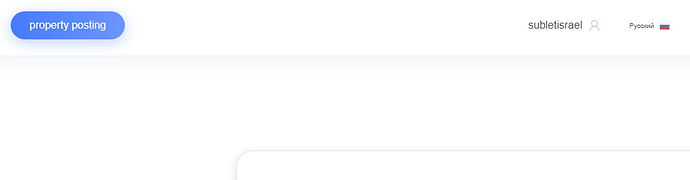-
Added multi-step category selection
Now it’s possible to navigate the category hierarchy. -
Added autocompletion for URL fields
If there’s no “https://” prefix, it’s autocompleted. -
Added a method for fetching email tokens
A new method for developers customizing emails. -
Added notice about the Experts program
Suggestion to join the program for freelancers. -
Added notice about the Showcase listing
Suggestion to list a live site in the Showcase. -
Fixed deleting images on Android
There was a bug with tapping the delete icon. -
Fixed refreshing TinyMCE editors
When the category is switched, the editor is re-rendered. -
Fixed refreshing reCaptcha
When the category is switched, the captcha is re-rendered.
Did this get published? I’m not seeing it.
Why does it not show up in the dashboard, i have all the keys!
I don’t get the update either…
Sorry, there are some issues with delivering this update to WordPress.org, will try to upload it again today. If it’s urgent please download a new version (hivepress.zip) via GitHub.
Thank you and congratulations for changing the category and subcategory selection structure when adding listing, it’s much better this way!
Thanks got it.
Hi,
Thanks for the latest release. There’s an issue though: I’ve clicked on a URL field to test the new feature - which is great - but now it’s forcing me to add a URL in order to be able to submit the listing - I have no URL to add to that field, and this could be a problem if a user clicks on a URL by accident.
Regarding the automatic completion of URL fields, in social links, when the user clicks on the form, but does not fill in or decides to delete the link, https:// continues to be filled in automatically and prevents the continuation of the post.
Thanks ihor for this update. I can’t thank you enough. Kindly still help look into the listing image that disappeared from the listing page. After the update the issue still remain.
Added multi-step category selection
Does this mean that the Search has two drop downs? First with the Parent, second with the child category? I can’t see how to implement this great improvement…?
The added multi-step category selection is only in the add listing section correct? If I wanted to put it in the same way in the search bar, is that possible? If so, how would I do that?
Hi, thank you. There are 2 issues that I found.
- The admin account menu appears twice on the dropdown.
- In the desktop view the login/ account button is padding to the right(in RTL) and left on LTR.
How can I make the position to be again next to the publish property button?
First i would like to appreciate the hivepress team for your relentless support & generosity . . . & i appreciate the features just added in this update & the multi select category looks great when the vendor adds a listing but i see the “radio button” selection is not looking fine for customers in search form . . . is there a possible way to make a drop down or something like that for sub categories in search bar too
Thanks you for the detailed suggestions,
-
The empty URL field issue will be fixed in the next update, thanks for reporting.
-
We’ll try to improve the category selection for search results, maybe using the same multi-step UI. It may already be possible with a code snippet, please post a new topic and we’ll look into it.
@Mindengrave Sorry, this required a bit more testing but we’ll collect the feedback and release a quick update this weekend.
@simonavshalom Unfortunately we can’t help with RTL-related issues, there are no built in CSS styles for RTL yet so this is the customization scope - please try adjusting margins via CSS snippets. We’ll check the double account menu issue, it’s still in the bug tracker.
Thanks ihor, i will be eagery expecting the quick fix. God bless you.
this sound great, but where do i find it? how to use it? any examples?
Hi, you will see it in the add listing button section’s front end. The user will see now the categories and when they click on one it will take them to the subcategories in a more organized way. Before it would just display all the categories and subcategories straight down in the scroll down. In other words, the user sees first the categories, and once they select one, it will show the subcategories of that specific category.
Thanks for the response.
Can I use this same concept in Search now as well?