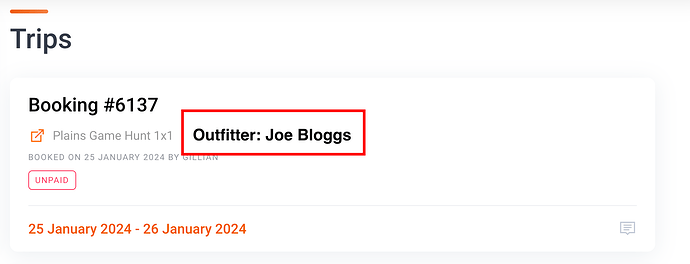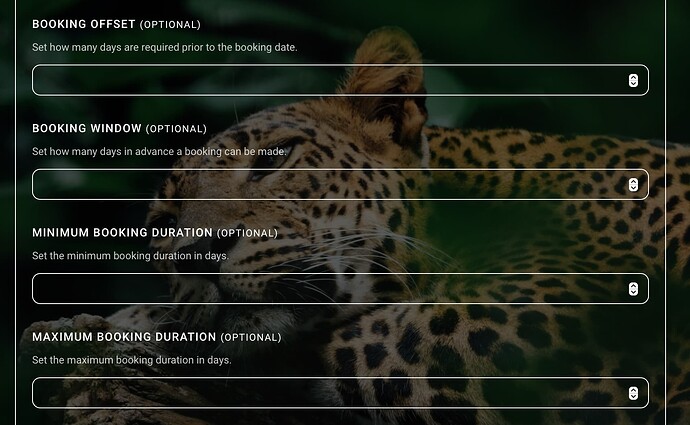Hey guys, Please assist its quite urgent
How does the booking process work because currently these are the issues i am having and there are no videos or anything explaining your book process properly. Currently there are only some vague pages on your site which dont help much
These are the things i need clarity on:
1.) When i toggle the setting “Manually Accept New Booking Requests” to off - meaning guests can book and pay immediately. However when i test it out and click on “proceed to payment” at the booking confirmation page, i dont end up going to the checkout page, i just get redirected to the home page. Whats the issue here?
2.) How does the payment tracking/status system work? There’s barely anything online that explains this. I need a more detailed overview of this. I need to know: 1.) how the user experiences the booking & payment process (when manually accepting bookings is toggled on and off) 2.) how the email works (what emails go to who and what info is included) 3.) how do the various payment statuses show and where would i see this overview pending, paid, and failed payments and 4.) how does the payment link for a users booking get sent to them once i have accepted the booking as the host
3.) For trips on my site, guests will only be paying an initial deposit for a booking, for example 20% or $200 to secure a $1000 booking) the rest of the amount owed will be paid offline at a later stage and not through the hivepress system. So how can i set up this system? Will the security deposit module work? The only thing i am concerned about is a refund is processed once the full booking amount is paid - but since there will be no full payment that will be taking place, will that mean the refund will never get done either?
4.) Currently when a user just completes the request to book system, they immediately get an email saying their booking is confirmed? It should rather say that their booking has been received. This should only happen once the host approves the booking, and the user then receives a confirmation email with the payment link? If the dates are unavailable how can the user be informed?
Thank you