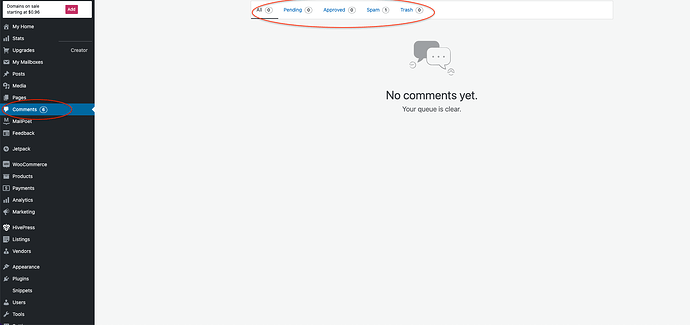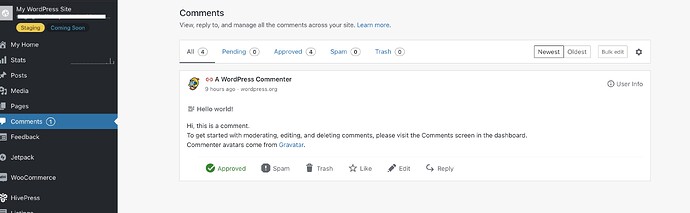I don’t see the vendor rating in the listing block. I reviewed a couple of listing, i see them in the listing detail view but not the block view. I am using listinghive. How do I make it visible like I see in the listinghive demo?
Hi,
Please make sure you have the Reviews extension enabled. Also, please note that the vendor’s rating is the average rating of all its listings.
I hope this is helpful to you.
Hi,
I am not sure I understand how to approve reviews.
I have the review extension enable and I can write reviews successfully. In the hivepress setting I selected the option to approve reviews before they appear.
After a user submits a review, I see the number of comments in the WP dashboard go up. But when I go to approve I don’t see anything. And the review doesn’t show in the listing block but I can see them in the listing details view. I saw this thread where @aqmiami7 mentioned that it should be available at the bottom of the WP dashboard but I can’t find it. So where in the dashboard to I approve reviews? can some please post a screenshot?
Thanks!
Hi,
Yes, you can approve the review here: Awesome Screenshot
Hi,
Here is what I see in my comment section:
I have 6 comments and every time a new review is added, that number goes up but when I go to approve I see nothing.
I am having a similar issue as described in this thread.
Hi,
Most likely, some third-party plugin is modifying your admin area, so you don’t see reviews. Please try to disable all third-party plugins and check if everything is displayed.
Hi Andrii,
I reset and reinstalled listinghive on my staging environment. I only have hivepress plugins at the moment and I see the same behavior. I added a listing, added a review, I see a notification in the comment section but when I click on it, I dont see anything to approve. See screenshot. The 4 approved comments are from the demo I imported and the “1” in the comment section is the comment I just added.
From what i could read from the thread I posted the link above, It seems like this is a know issue and the comments/ratings are actually somewhere else?
@aqmiami7 Any chance you can help me solve this you helped in the other thread? Thanks so much!
Hi,
Try to check the settings of the hosting provider, they can also modify the admin panel. Additionally, I recommend testing the theme locally to make sure that this is an issue with third-party plugins or hosting provider settings: Quick Start - HivePress Help Center
Hi Luna, sorry for late response. On the left dashboard of wordpress, click on My Home. Then, look at the right where it says quick links, and click on WP Admin Dashboard. Next scroll down to it says recent comments. You will see on the bottom of this same section: all, mine pending, approved, spam, trash as a blue link. Click on the pending to approve it. Let me know if you found it, if not I can show you some screenshots.
OMG, thanks so much @aqmiami7 ! I found it, it is so hiding. I spent hours on this and was about to do a local installation and start from the scratch after disabling all my plugins etc to no avail. I wonder why Hivepress support (@andrii ) expects it to show in the regular comment section while it is super hidden?
Anyway, you made my day. Thanks a bunch ![]()
Hey you’re welcome! Let me know if you need any additional help, I am also available via email for more complicated matters or customizations. I’m pretty much a hivepress expert, but haven’t formally signed up with hivepress yet. I don’t even have an upwork or fiverr account set up yet. But in the mean time I don’t mind helping people out. I know how frustrating it can be when trying to do it yourself, but you can do it! =)
Oh, great to hear! I will definitely keep that in mind. I have some programming skills but totally new to wordpress and I might need some customizations before my site is live in a few months. What is your email address?
This topic was automatically closed 30 days after the last reply. New replies are no longer allowed.