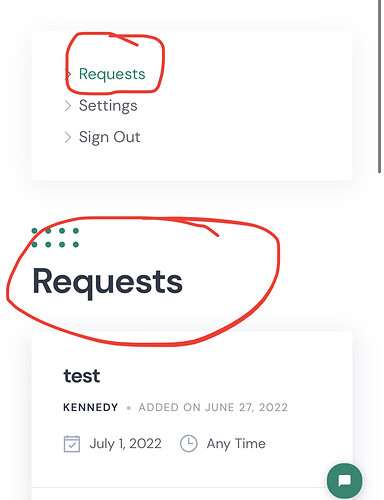Continuing the discussion from How do I change the text on standard buttons and field labels:
The best way is using Loco Translate - it doesn’t require any code changes and you can keep track of all the changes in a single table. Please let me know which button label or text you tried to change, and what steps you followed. You can try following this screencast How to translate HivePress - HivePress Help Center
Yes, I downloaded loco translate>plugins>hivepress, marketplace, etc and tried to find the appropriate text, but couldnt. Here is what i want to change. I want to change requests next to settings as " Your job" then the the other request to “click Job to view Offers”
Please check it in Loco/Plugins/HivePress Requests section since this string is related to the request functionality. It’s possible to change this word via Loco, but it will also change in other places, not just in the menu and account page. Changing it just in the menu or in other context is possible, but requires a code snippet.
Can you please give me the code snippet? I need the big “requests” to say " Click Job to view Offers" and the small “requests” to say “Your job” from the user perspective.
Please try this PHP snippet
add_filter(
'hivepress/v1/menus/user_account',
function( $menu ) {
if(isset($menu['items']['requests_edit'])){
$menu['items']['requests_edit']['label'] = 'Your job';
}
return $menu;
}
);
add_filter(
'hivepress/v1/routes',
function( $routes ) {
if(isset($routes['requests_edit_page'])){
$routes['requests_edit_page']['title'] = 'Click Job to view Offers';
}
return $routes;
}
);
Hi Yevhen, how can i change the fond size for the Click Job to view offer?"
Please try this CSS snippet but please note that it can require further customization
.hp-template--requests-edit-page .hp-page__title {
font-size: 123px!important;
}
Ill give it a shot!
It said that the code produced a fatal error on line 1
Please make sure that you have added it into Appearance/Customize/Additional CSS
This topic was automatically closed 30 days after the last reply. New replies are no longer allowed.