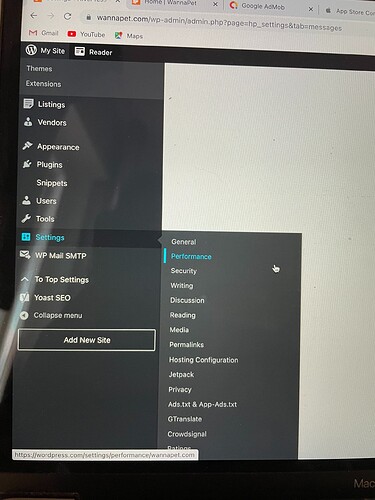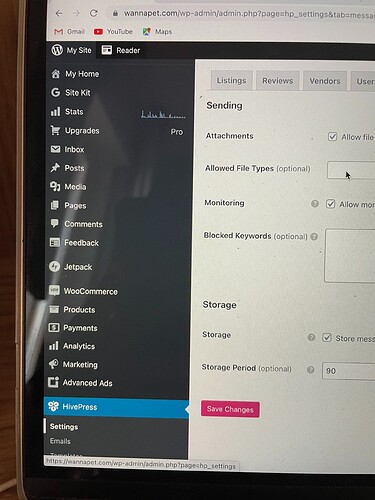Hi, I enabled the message monitoring feature but I don’t know how I can see messages that vendors send to each other. I try to go to HivePress/Settings/Messages but no messages are displayed. Additionally, I see that here on the forum that you suggest visiting Account/Settings to see the messages, but where is that part of the admin dashboard displayed? I can’t find Account/Settings and I can’t find Messages : " (
If you marked the checkbox for monitoring in the hivepress>settings>messages section, then any conversations will appear in the Account/Settings section of your admin account (*on the front-end). Also note that there is a caching so refreshing conversations may take about 1 hour
Where can I find the Account/settings section? Is it inside the “settings” button in the dashboard menu?
I clicked on users: Account Settings but I only see details about my profile…I can’t find the conversations though…
If you enabled monitoring please check your own account messages, with monitoring admins just see all the conversations there (in /account/messages) in addition to their own ones. Please note that third-party conversations are cached so it may take some time for them to appear.
I got it but I don’t know where I can find the “Account/messages” section on my WP dashboard…
This is my dashboard can you please tell me where I have to click on in order to find messages?
I solved this issue thank you very much!!
This topic was automatically closed 30 days after the last reply. New replies are no longer allowed.