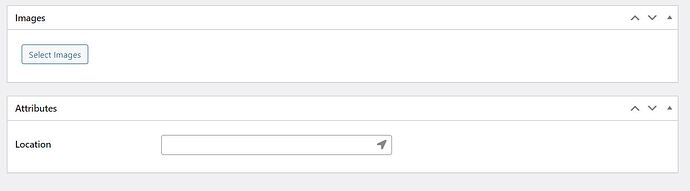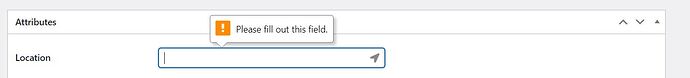Hi!
New user here, and loving it so far. I am using ListingHive template with the HivePress plugin. I have added all free extensions to start work on my 1st attempt with ListingHive.
I have added demo content downloaded from the ListingHive site to start work on my site. Besides the demo content, I have added several attributes and have deleted categories existing in the demo content. None of the newly created attributes are appearing in the ‘add listing’ page now. Although, when I go to edit the existing listings (from the demo content), those attributes appear, but not on the ‘add listing’ page. All I can see is the ‘location’ attribute (which I believe is the default attribute), and no other attribute. I don’t even have ‘location’ attribute in the list of attributes I have created, and still that’s appearing on my ‘add listing’ page.
Here’s what I have done so far:
- Tried to find answers from the community forums, and still haven’t solved this
- Deactivated any 3rd party plugins (as per suggestions from other similar questions from the forums found here: Attributes not showing on add listing page)
- Checked for any caching plugins (based on answer in same topic above; there are no caching plugins installed/activated)
- I have followed instructions from this webpage: How-to-add-listing-attributes (from the knowledge base. Can’t share link since I am only allowed to share 2 links being a new user). Still the attributes do not appear
- I have tried to add tokens to the display format of the attribute based on the answer given here: Attributes Not Showing on Listing from front end - #6 by mykyta. The attributes still do not appear.
Also, how can I get rid of the location attribute (as seen in the attached image)? I have checkboxes for regions and do not want the location attribute. I haven’t been able to get rid of the location attribute as well.
Please help me with this since I am stuck on trying to figure this out for a while now.
Thank you.