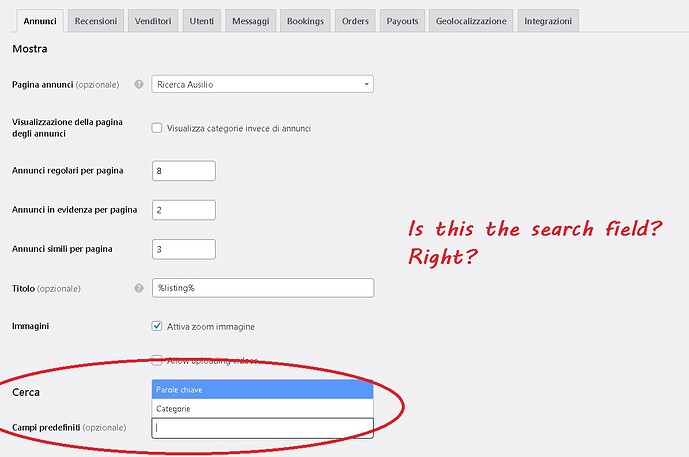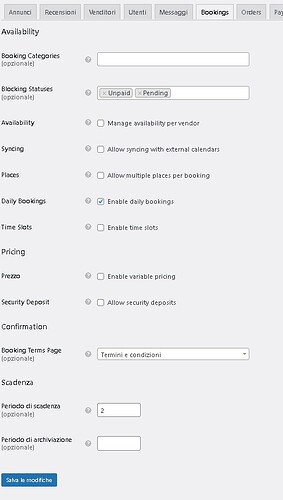Hi I still have the issue reported in this post. We tried also to wrtite by email… I still didn’t fix the problem. Basicly i should be able to search also by aviable date but it doesn’t come out in the searchbar. I tried to disinstall plugins, disable timedate and everything but still not work. Maybe I have to reinstall the theme? But if I unistall and reinstall my theme I lose every personalization? Thanks for replying. I have to fix this problem.
This is the link of the last Topic:
Hi,
Please make sure your Bookings extension is installed and activated and that it is an extension of the latest version, 1.5.0
Then, please add a Date in HivePress > Settings > Listings > Search section > Default Fields .
If you have completed the previous two steps and this field is still not displayed, please disable third-party plugins and customizations (if there are any) and check if this issue persists. If you use a caching plugin, ensure that caching is disabled for logged-in users.
Not working defoult fields it’s not working. I have some plugins about caching but i unistalled it and it still doesn’t work. Some pictures.
Yes, Dates field should be available in the drop-down. If it’s not please check the following:
- You updated Bookings to the latest version
- The Multiple Bookings per Time Period option is disabled
Booking is at the last version and booking per time period is off. My host is siteground. Does their plugin makes mistakes? I tried to disable it but no progress.
Please send temporary WP access to support@hivepress.io with details for reproducing this issue and we’ll check it. You can create a temporary access link using this plugin Temporary Login Without Password – WordPress plugin | WordPress.org
Done, hope you can fix! Thanks!
Hi,
Please check your site; everything seems to be working correctly now.
It’s working! Thanks!
This topic was automatically closed 30 days after the last reply. New replies are no longer allowed.