Need help in adding the top menu Item “+ Add Listing” on both normal page and mobile:
Currently; www.bayano-enterprise.com
Hi,
If I understand you correctly, please check this topic Show the Add Listing button text on mobile
I hope this is helpful to you.
Greetings and thanks for your quick response.
After adding the CSS
.hp-menu–site-header .hp-menu__item–listing-submit span {
display: inline!important;}
.hp-menu–site-header .hp-menu__item–listing-submit i {
margin-right: 0.5rem!important;}
I still have the same issues, login or not on both mobile or desktop does not help. see screenshots attached
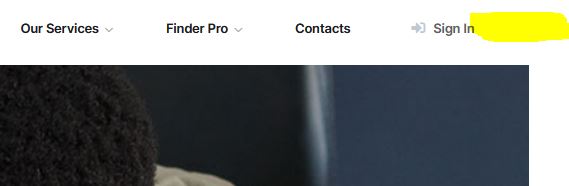
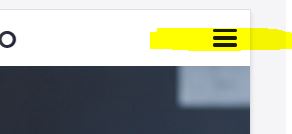
Hi,
Please provide more details on which theme you are using, as our themes do not have this design. If you are using a third-party theme, we cannot guarantee 100% compatibility, so you may need custom integration.
Hi,
Am using a third party theme, I do understand you might not support third party theme, but can you give me a clue where to look and fix the issues.
Thank you very much
Best Regards
Hi,
Unfortunately, we can’t help with customization of third-party themes as it requires a custom implementation, I recommend you to check out this doc Compatibility with third-party themes - HivePress Help Center
I do understand the third party theme restriction. Can you please give a hint on which themplate file hivepress uses to add the menu button so I can check and I will handle the coding myself. Thanks you in advance
Humble regards
Hi,
Please check this link: Integrate your theme with HivePress - Developer Docs. You need to add the appropriate code to header.php to display this button. But please note that further CSS customizations may be required here.
This topic was automatically closed 30 days after the last reply. New replies are no longer allowed.