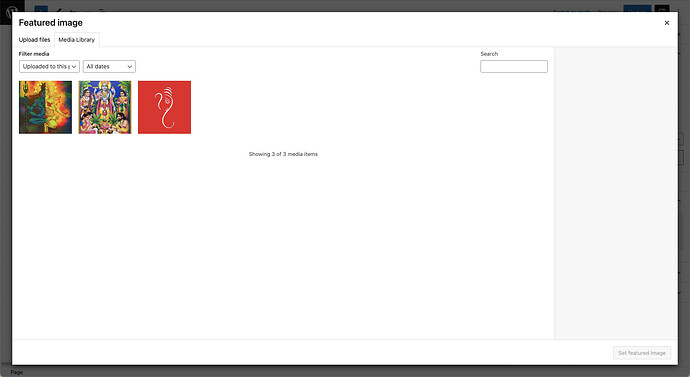I am unable to get the featured images on my homepage.
I followed the steps given in this thread (and the linked YouTube video): Featured Image or Header Image not showing
As far as I understand, the featured images never worked - right from the beginning when I imported the demo on my WordPress.
Here are some screenshots:
Can you please help me here. Thanks!
Hi Andril,
Thanks for the swift reply. I reviewed the video and forums on the same topic multiple times, and followed the steps. It is still not working - I can still not see the header images on my homepage.
Hi,
Please disable third-party plugins and customizations (if there are any) and check if this issue persists. If you use a caching plugin, make sure that caching is disabled for logged-in users.
If this issue exists, please send temporary WP access to support@hivepress.io with details for reproducing this issue, and we’ll check it (please send only the link, without login and password). You can create a temporary access link using this plugin Temporary Login Without Password – WordPress plugin | WordPress.org .
Hi Andrii,
I have sent the email to support@hivepress.io . Please take a look.
Thanks,
Hi,
We have checked this issue, you have changed the images in the header correctly, but you did not specify the Home Page in Settings > Reading.
Now everything seems to be displayed correctly; please check your site.
Thanks a lot Andrii for quick response and correcting the website for us!
1 Like
system
June 17, 2023, 12:59am
9
This topic was automatically closed 30 days after the last reply. New replies are no longer allowed.