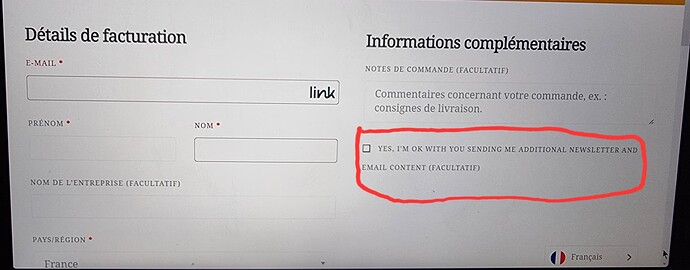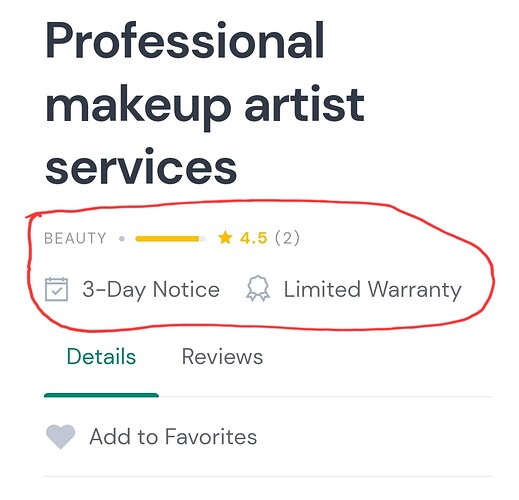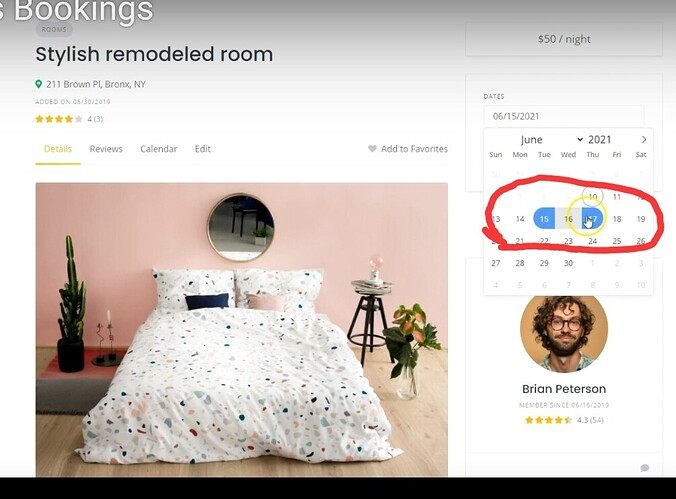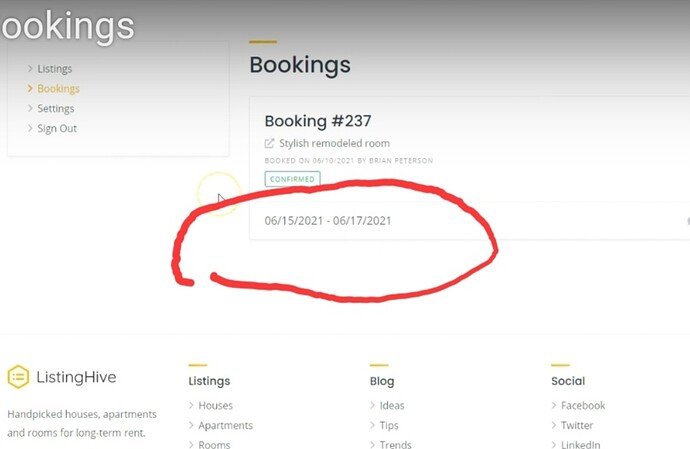No, if you remove the Columns (even together with the search form inside) you can simply click Insert Block (“plus” icon) in the editor and choose the Listing Search Form block to insert it again.
Good evening
how to modify this text in French? If you have screenshots it would help me
Yours faithfully
Sincerely
Hi,
Most likely, this is the text of one of the third-party plugins. I recommend using Loco Translate.
But what third party plugins are we talking about so I can modify it? because it is part of the experthive theme
Thanks
Hi,
Unfortunately, I can’t tell you which plugin or theme this text is in (we do not have any information about third-party themes or plugins). If you say it is a third-party theme, try to find this text there in Loco Translate.
How do I find sentences to edit with loco translate?
Thanks
Good morning
I want to limit the categories offer a service and possibly other categories as well after 2 months of use and make them pay monthly, how do I configure this with screenshots if possible? THANKS .
Also I would like to set up on my site fees for each banking transaction and define the amount of fees on all my categories. if you have tutorials and screenshots.
thank you
Cordially
How to limit a content and make it paid by giving some extracts of the content ?
Hi,
I recommend looking at all the plugins where this text could be. Because we do not have information about third-party resources or services.
Unfortunately, this version doesn’t have recurring billing.
If you want to take a commission on each sale, then please follow these steps:
-
Make sure that Marketplace and WooCommerce extensions are installed and activated.
-
To set this commission general for all vendors (hosts), you need to go to HivePress > Settings > Vendors (Hosts) > Selling section. There is a possibility to set two commission options here:
-
Commission Rate - the percentage of commission that will be charged on each purchase (e.g., set 10 to charge 10%, vendors (hosts) will get 90% of the price);
-
Commission Fee - a fixed commission fee that will be charged on every purchase (e.g., set 10 to charge 10$, vendors (hosts) will get 90$ out of 100$).
Also, it’s possible to set a custom commission rate and fee for each vendor. To do that, navigate to WordPress Dashboard > Vendors (Hosts) > Edit any vendor (host) > set a custom commission.
Commission for customers
You can also set a commission for customers. To do that, navigate to HivePress > Settings > Users > Buying section. It is possible to set two commission options:
-
Commission Rate - the commission percentage that will be added to every purchase.;
-
Commission Fee - a fixed commission fee that will be added to every purchase.
You can use the Memberships extension and restrict access until the user pays for the plan.
Please check these docs Memberships - HivePress Help Center
I hope this is helpful to you.
Hello ![]()
I don’t have a list page on my menu in order to restrict it . I need to add it how so that it is restricted with subscription plan?
For the subscription plan it’s by the month that we can invoice or it’s only in one time? If it’s only in one time how to make it pay monthly with woocommerce ?
Thanks
When I click on a list of services I fall on the home page, this is not normal. How to set up a page of a list of services so that when I click on it I fall directly on the page concerned ?
Hello ![]()
I have 2 major problems:
1 - when I click on a service I have no details and no page is displayed I always return to the home page how to solve this problem? I don’t have a redirect page, should I also put a list of services page on the menu?
2- My expert page does not display any element no redirection page, how to solve these 2 problems? If you can send me screenshots to make it easier to practice.
thank you
Cordially
Hi,
-
Please check the site URL settings in Settings/Permalinks, this seems like a WordPress-level issue because HivePress plugin itself just registers the Listing post type, listing pages should be visible.
-
Make sure that this page is selected as Vendors page in HivePress/Settings/Vendors, then it’ll display all experts.
Hello ![]()
![]()
Many thanks again, the URL redirection is set for the categories of services, however on my menu when I click on list of services and experts I still have no items in my experts and list of services pages. How to solve this problem ? Should other pages be recreated? Or is it still a redirect issue? how to add the GPS map for all my ads and categories or on the whole site?
Thanks for your feedback
how to successively add several reservation or rental dates in the calendar ![]()
thank you
Please send links to these pages have you set them as the Listings and Vendors pages in settings? In this case they should list listings and vendors.
The calendar should be available by default, but you can block specific date ranges by selecting them in the calendar and clicking the “lock” icon.
Hello
For the calendar reservations I would like to have the customers to be able to book more days in a row directly on the calendar.
How to add all these elements on the profiles of customers as shown on the picture?
Thanks to you
Hi,
Please send more details about this question, and we will do our best to help you.
Hello
I would like to put as on the picture all its elements as :
1 - the customer’s opinion
2 - the days of availability
3 - and the customer guarantees
As far as the customer reservation is concerned, I would like to have, as on the picture, several reservation slots in a row for the customer
Thanks to you
Hi,
1 - To do this, you need to install and activate the HivePress Reviews extension
2, 3 - These attributes are from a paid theme, you can add them to ListingHive manually using this doc How to add listing attributes - HivePress Help Center
Unfortunately, this feature is not available in the free theme. You need to purchase the Bookings extension.