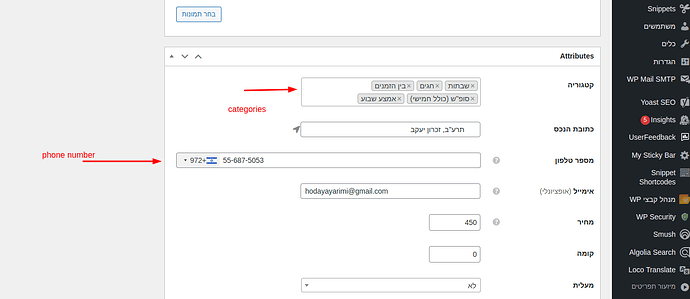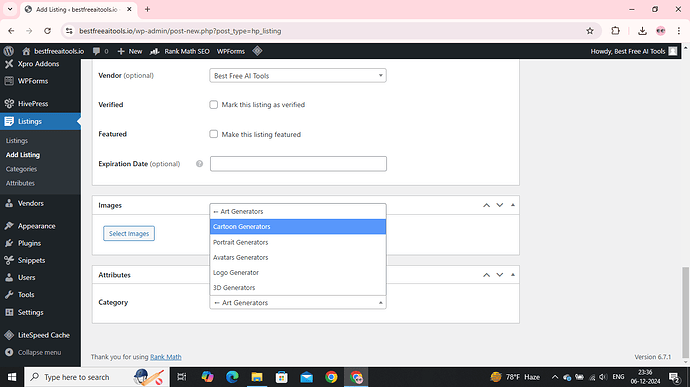Add this code snippet using the Code Snippets plugin or to the child theme’s functions.php file Allow selecting multiple categories in the back-end listing form #hivepress #listings · GitHub
Thank you! I made the changes, it seems to work, but the phone number is not reaching me (back end). I uploaded an apartment myself to check, and the number line comes up blank. I will greatly appreciate your help.
Hi,
Please provide more details on what exactly you mean by “phone number is not reaching me” and we will try to help (for example, when you select a category when creating a listing, the number field does not appear or cannot be changed, etc.). If so, try selecting a category and refreshing the page.
Thanks for the feedback! When I click on the categories at the back end (picture attached), (to add, or change) the phone number immediately disappears (ie the information inside is deleted). I am currently copying it and keeping it aside, editing the categories - and then pasting it again. I would be very happy if you could fix this problem
Hi,
Thanks for the feedback, we will fix it in the next update. We plan to release an update this quarter.
Can you help me complete this step? When I go to my snippets plugin, there are tabs for Functions (PHP), Content (HTML), Styles (CSS), and Scripts (JS). Where should I place this snippet?
Also the part where you say, change line 187 to …
I don’t see where you find this. I can’t find this. Where should I look?
Hi,
Regarding the snippet, please use this doc: How to add custom code snippets - HivePress Help Center
As for the code, please check this screenshot: Awesome Screenshot
I hope this is helpful to you.
Your awesome screenshot link leads to an error page.
And the first link doesn’t answer my question. Which tab do I select and put in the code? The Functions (PHP), Content (HTML), Styles (CSS), and SCripts (JS)?
Better yet, is there a way to revert back to the old version of hivepress? This new update that only allows me to input one job category is worse than the previous version! How can I go back to the previous version where I could have multiple categories per listing?
Thank you,
Is it possible to set a tick box like previously, as choosing multiple categories takes a lot longer due to the refresh time
Hi,
You must add this PHP snippet to the PHP tab. Unfortunately, there is no such possibility, as now the backend completely follows the selection of categories from the frontend.
Please repost the Awesome Screenshot with permissions set to open - none of us can view it.
Thank you, it is now fixed …
This topic was automatically closed 30 days after the last reply. New replies are no longer allowed.
Hi,
Please check the solution in this topic.
Hi HivePress Community,
I hope everyone is doing well!
I am facing a challenge while trying to listing in multiple categories and sub-categories using the free version of ListingHive. Here’s a detailed explanation of the issue:
The Problem:
I want to assign a single AI tool (e.g., “XYZ”) to multiple categories and their respective sub-categories, but I encounter issues when attempting to do so.
For example:
- Category A: Art Generator
- Sub-category: 3D Generator
- Category B: Audio Generator
- Sub-category: Text to Speech
However, I cannot seem to configure the system to handle multiple-category assignments. It either prevents me from adding the tool to another category or doesn’t display it correctly in all intended categories.
My Current Setup:
- I am using the free version of ListingHive.
- I’ve tried manually assigning multiple categories in the listing attributes but still face issues.
What I Need Help With:
- Is there a way to enable multiple-category listings for a single tool?
- Are there specific settings or workarounds to fix this issue in the free version?
- Would upgrading to a paid version unlock this functionality?
To make it easier to understand, I have attached a screenshot showcasing the issue.
If anyone has faced a similar problem or knows a solution, I would greatly appreciate your advice!
Thank you in advance for your help!
Unfortunately, HivePress doesn’t support selecting multiple categories while creating a listing. However, you can use tags or attributes as an alternative. These can be added to include multiple category names and can also be made searchable or filterable. This approach effectively expands the functionality to categorize listings under multiple relevant categories. ![]()
Hi,
Please check this topic.
I hope this is helpful to you.